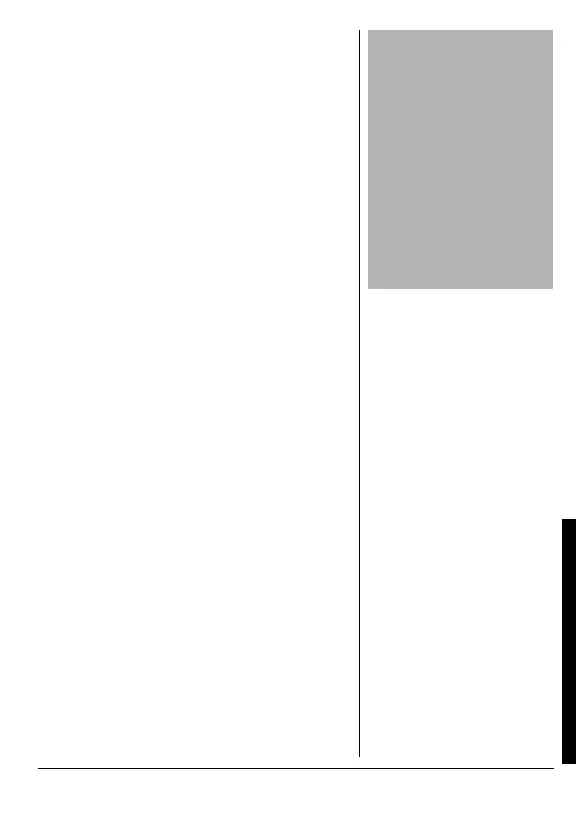11
Programming
Government, Department of
Commerce.”
!
1. Unplug the AC adapter and
remove the backup battery.
2. Hold down
WEATHER and use the
supplied adapter to connect to AC
power. USR SET appears and the
Weatheradio beeps. Release
WEATHER.
3. Press
e
to select a beep tone, or
d
to select a siren tone. The
Weatheradio sounds the selected
tone.
4. Press
g
to silence the tone.
5. Press
MENU to clear the memory
and restore the factory settings.
DEFAULT, and then USR SET appears.
6. Unplug the AC adapter and
reconnect it. Re-install the backup
battery.
PROGRAMMING
Your Weatheradio is pre-programmed
with the seven NOAA broadcast
frequencies (channels 1-7). It is also
preset to receive any weather alert
broadcasts within its reception range.
!
IMPORTANT
!
Clear reception of a
weather broadcast
signal does not
guarantee that an
emergency alert will
trigger your
Weatheradio
©
’s alert
function. Be sure you
choose the proper
location for the
Weatheradio
©
.
