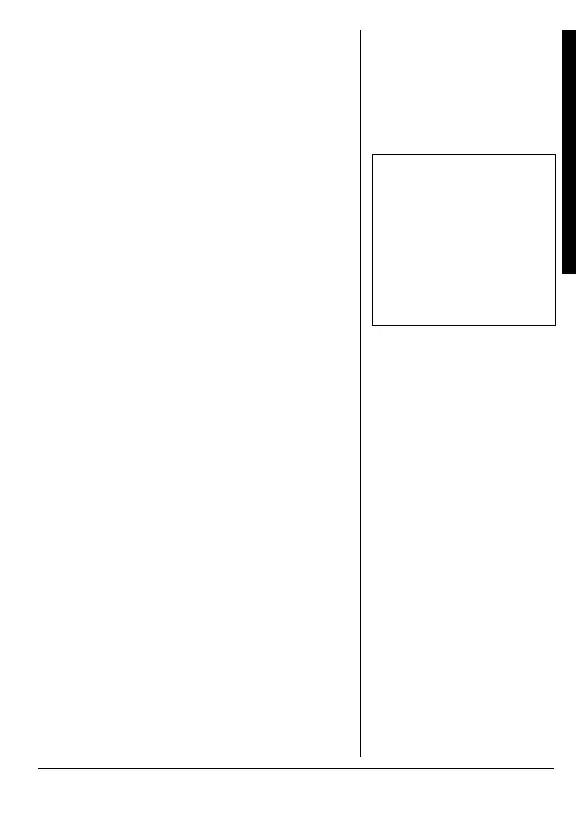Operation
25
VIEWING MULTIPLE ALERTS
Your Weatheradiocan store up to three
different alerts (with overlapping
effective times) in memory.
1. If an alert is received while another
alert is in effect, the new alert
description appears and a
corresponding tone sounds.
2. Press
g
or
f
to view each alert. Ô
3. Press
g
to view alerts in the order
they were received. For example:
1st Alert –
FLASH FLOOD W ARNING,
effective for 3 hours 15 minutes.
The following alert information
appears in sequence:
FLASH, FLOOD, W ARNING, 3 H15M ,
3 EVENTS, FLASH
2nd Alert – HURRICAN W ATCH,
effective for 15 minutes. The
following alert information appears
in sequence:
Ô NOTE Ô
While an alert is in
effect, the
corresponding alert LED
lights red for WARNING,
yellow for WATCH,
green for STATEMENT.
