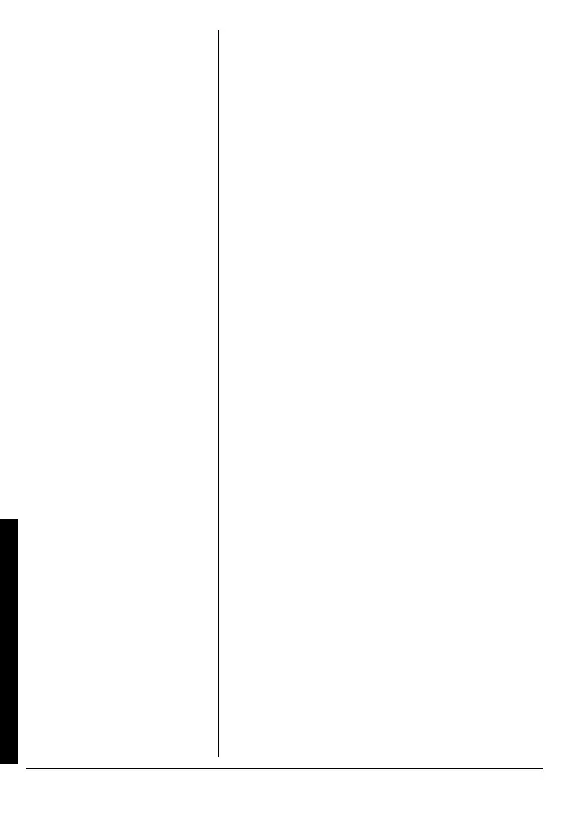12
Programming
The first time you use your
Weatheradio
©
, it automatically scans
for the strongest channel and receives
all SAME alert signals broadcast within
a 50-mile radius. If you do not press a
key within about 45 seconds, all valid
channels are stored. The Weatheradio
does not receive alert signals while it is
being programmed.
1. Press
MENU. SEL CH appears.
2. Repeatedly press
e
or
d
to select
and customize the following
options: Channel Setup, Alert Type
Setup, Missed Alert Reminder,
Signal Loss Reminder, Response
Location, and Tone Defeat.
CHANNEL SETUP
You can search for a channel
automatically or manually.
1. When
SEL CH appears, press
g
.
AUTO appears.
2. Press
e
or
d
to select
AUTO or
M ANUAL channel setup.
Auto
3. If you selected AUTO, press
g
to
start automatically searching for a
channel.
SEARCH appears. When a
