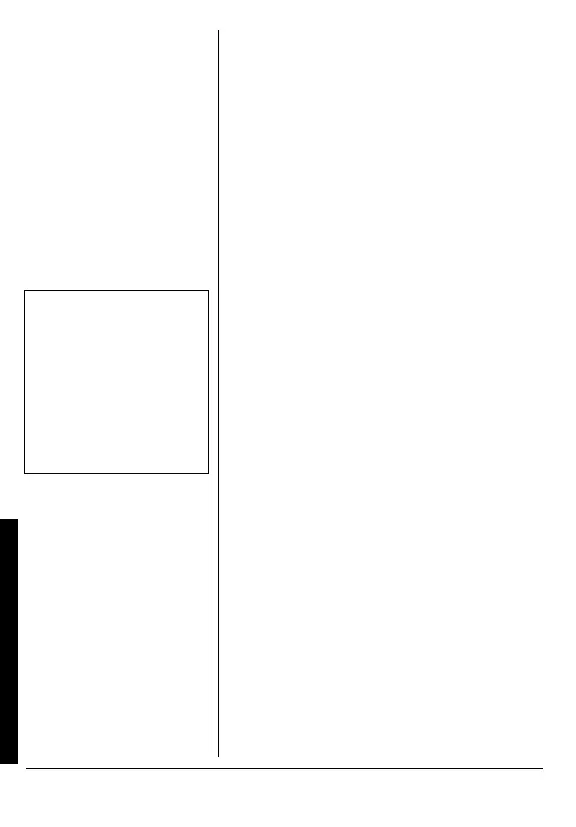18
Programming
5. Repeat Steps 2-4 to enter up to
nine FIPS codes in memory.
6. Press
MENU. The Weatheradio
stores all valid entries and exits
programming.
TONE DEFEAT
The Weatheradio automatically sounds
an alert tone during specific types of
weather alerts. You can turn the alert
tone on or off for each type of alert. For
example, you can turn off the volcano
warning alert if you do not live near a
volcano. Ô
1. When
T-DEFEAT appears, press
g
.
2. Repeatedly press
e
or d until
W ARNING, W ATCH, STATM ENT, or TEST
appears.
3. When
W ARNING appears, press
g
.
AVALANCH W ARNING appears.
4. Press
e
or
d
to scroll through the
warning menu options:
Ô NOTE Ô
• The Weatheradio still
detects and displays
alert information for alert
tones that are disabled.
• When you select
TONE ON,
i
flashes.
When you select
TONE OFF,
Í
flashes.
