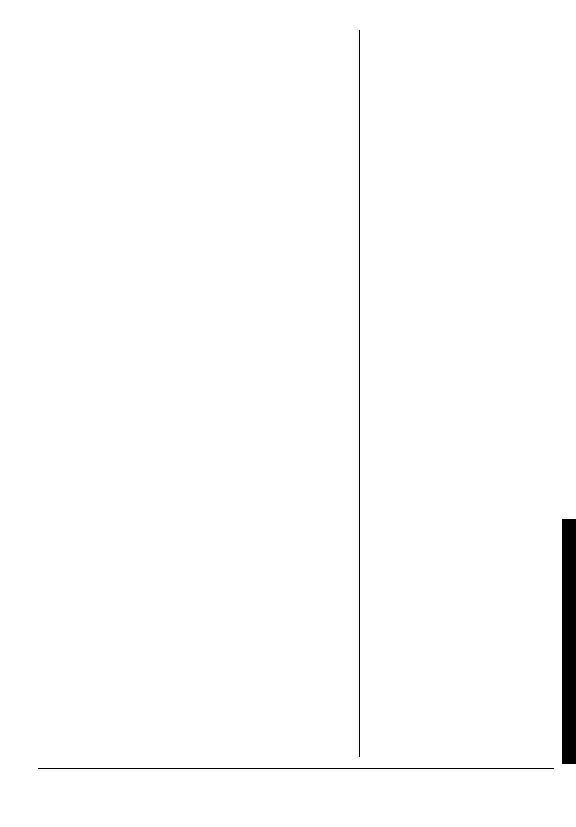17
Programming
press
f
to move back, and then
press
e
or d to correct the
number.
4. Press
g
when you finish entering
all six digits of the FIPS code. The
radio stores your entry and
SINGLE
appears.
5. Press
MENU to exit.
Multiple
1. To store multiple locations, press
g
when
M ULTIPLE appears. 1-------
appears.
2. Press
g
. The first digit of the code
flashes.
3. Press
e
or
d
to select the first
digit. When the correct number
appears, press
g
to move to the
next digit. If you made a mistake,
press
f
to move back, and then
press
e
or d to correct the
number.
4. Press
g
when you finish entering
all six digits of the FIPS code. A
beep sounds, the radio stores your
entry, and moves to the next code
location.
