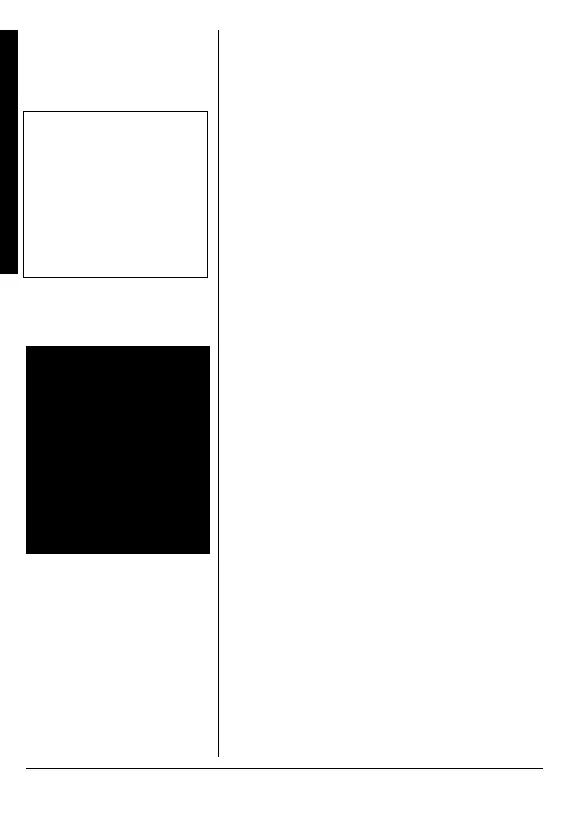How Your Weatheradio Works
4
National Weather Service (NWS). If
FIPS codes are entered, your
Weatheradio sounds an alert only when
a weather emergency is declared in
that area. This helps you more
efficiently track the weather conditions
in and around your area.
WEATHER ALERTS
When a weather alert is received, an
alert sounds, and the alert description
and duration appear on the display,
Alert descriptions are based on a list of
specific weather alert types published
by the NWS. For a list of alert
descriptions displayed on your
Weatheradio
©
, see “NWS Alert
Descriptions” on Page 30. Ô
o
LOCKING OUT UNDEFINED
WEATHER DESCRIPTIONS
The NWS might occasionally broadcast
weather information intended for
commercial or non-private use. This
information could include a message
intended for automated weather
services (such as those used by radio
or TV stations). Your Weatheradio
memory does not contain a specific,
corresponding description for the
Ô NOTE Ô
If more than one
weather alert is received
at the same time,
information for each
alert appears
sequentially.
o
WARNING
o
The NWS uses
sophisticated weather
models to determine an
alert’s effective time.
However, the end of an
alert does not necessar
mean that the weather
emergency is over.
