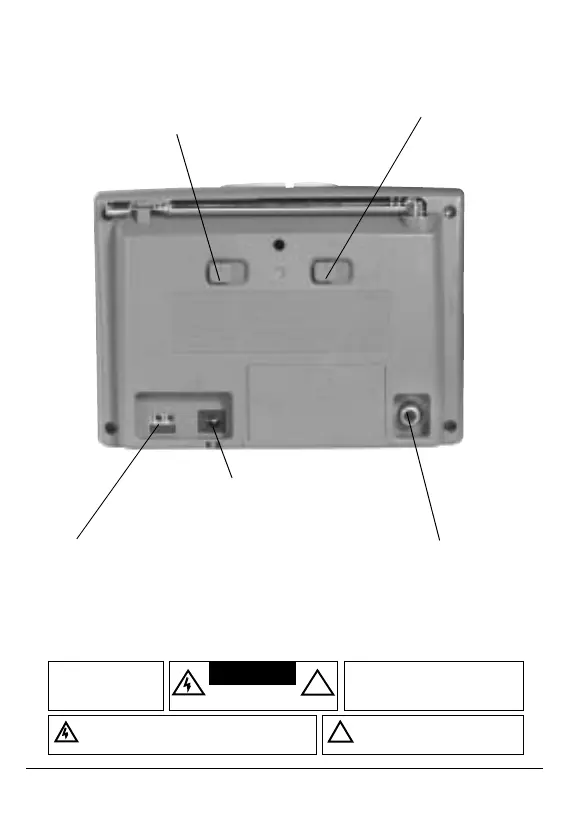2
Back view
DC 9V Jack — Insert the supplied
adapter to power your Weatheradio.
ALERT ON/OFF — Turn
the audible alert on or off as
desired.
ALARM ON/OFF/SNOOZE —
Turn the alarm on or off, or enable
the snooze function.
ALERT OUT — Connect to an
external device to be notified of
weather alerts almost anywhere in
your home.
EXT ANT — Connect an
external antenna for crisp,
clear reception.
The lightning symbol is intended to alert you to the presence of
uninsulated dangerous voltage within this product’s enclosure that
might be of sufficient magnitude to constitute a risk of electric
shock. Do not open the product’s case.
The exclamation symbol is intended to inform
you that important operating and maintenance
instructions are included in the literature
accompanying this product.
!
WARNING: To reduce the
risk of fire or shock hazard,
do not expose this product
to rain or moisture.
CAUTION: To reduce the risk of electric
shock, do not remove cover or back. No user-
serviceable parts inside. Refer servicing to
qualified personnel.
RISK OF ELECTRIC
SHOCK DO NOT OPEN
!
CAUTION
