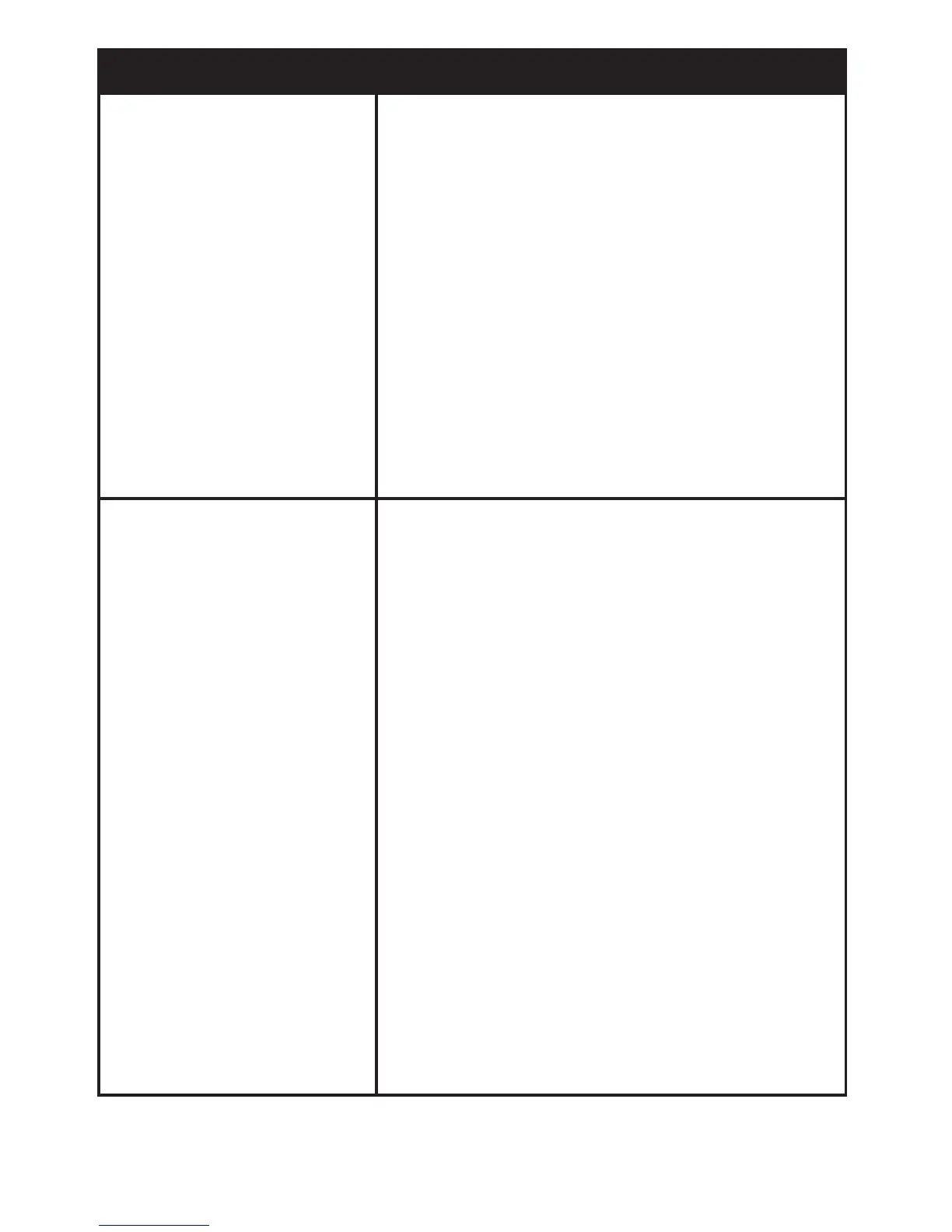13
Problem Solution
Ican’tgettheremote
topairwithmy
device
•TVsandotherdevicesmaypower
offdifferently.Makesureyouknow
howyourspowersoffsoyoucan
presstheappropriatekeyatthe
correcttime.Otherwise,theremote
willnotpairwiththedeviceandyou
willhavetotryagain.
•Tryallthe3-digitdevicecodesoneby
oneunderthesamebranduntilallor
mostkeysworkproperly.
•Writedownallthecodenumbers
thatworkwithyourdevice,thentry
eachuntilyoundthebestcode.
Thedevicerecog-
nizedacode,butnot
allfeatureswork
•Aftertestingandconrmingtherst
recognizedcodeandthefeatures
donotworkasexpected,start
thesearchagaintondamore
compatiblecode.
•Whensearchingforamore
compatiblecode,thedevicewill
poweroff/oneachtimeitrecognizes
acode.Ignoreunwantedcodesby
waitingforthedevicetopoweroff/
onthesecond(orthird,fourth,etc.)
time,beforepressingabuttonto
conrmthecode.
•Tryallthe3-digitdevicecodesone
byoneunderthesamebranduntil
allormostkeysworkproperly.
•Writedownallthecodenumbers
thatworkwithyourdevice,choose
thebestcodeasyoursetupcode.
