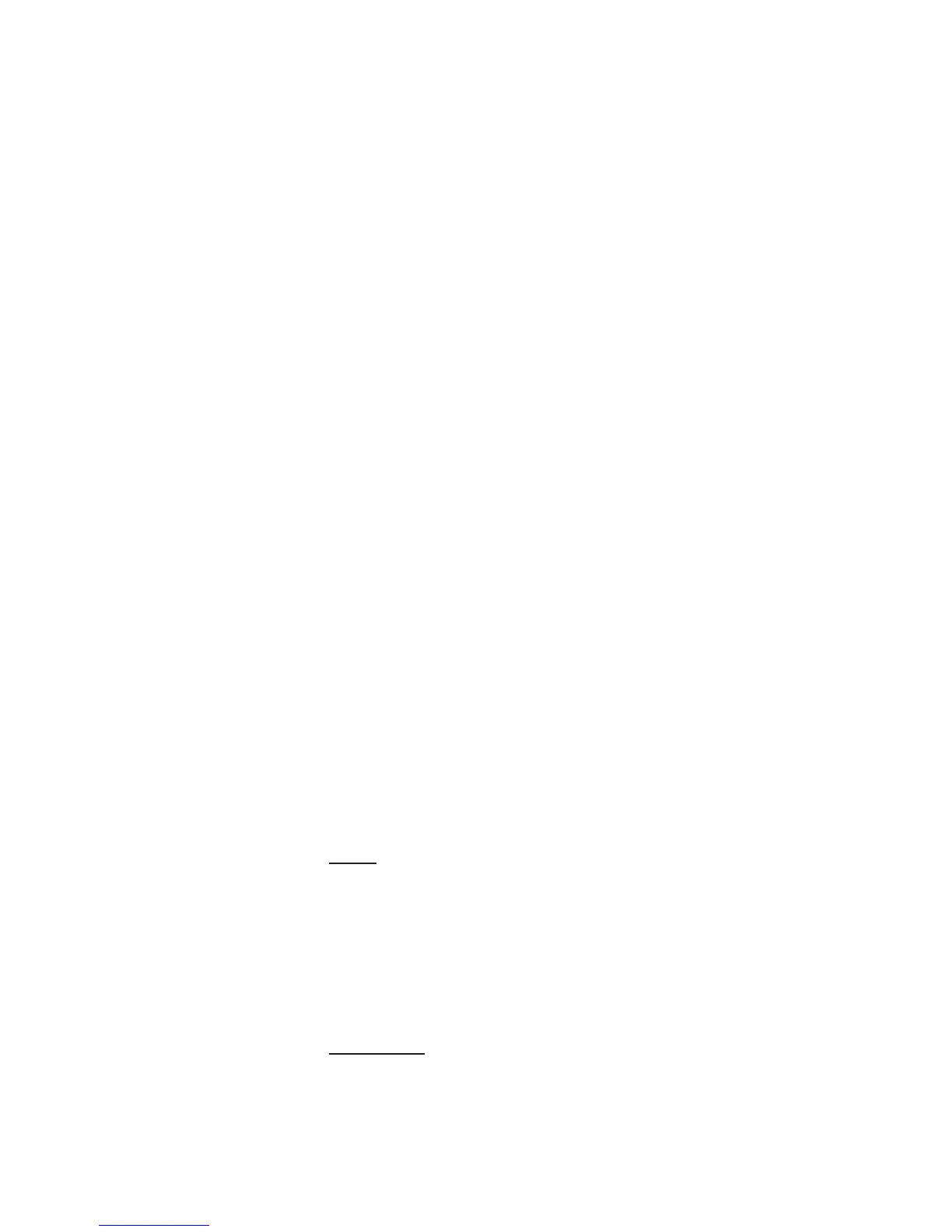9
6. Verifythesetupbytestingvariouskeysandfunctions.
Ifsomeofyourdevice’sfunctionsdonotrespondto
theremote,repeatsteps2-6.
nNotes:
• Duringasearch,youcanpressSET to change search
direction from forward to backward or vice versa.
• Ifnokeysarepressedin10seconds,searchstops.
Operation
Check Current Brand Code
Forfuturereferenceandtosavetimeifyoueverneed
tosetupyourremoteagain,retrieveandwritedown
yourdevicecodesforeachdevicekeyonyouruniversal
remote.
Completethefollowingstepstocheckthecodenumber
foraspecicdevice.TheredLEDonyouruniversal
remotewillashtoindicatethecodes.
1. Pressthedevicekeyonyouruniversalremote.
2. Tochecktherstdigit,pressandholdSET,then
pressnumericalkey1.TheredLEDwillash
repeatedlytoindicatetherstdigit.(oncefor1,
twicefor2,etc.IftheredLEDdoesnotash,this
indicatesthattherstdigitis“0.”)
3. Tochecktheseconddigit,pressandholdSET,then
press 2.TheredLEDwillashrepeatedlytoindicate
theseconddigit.
