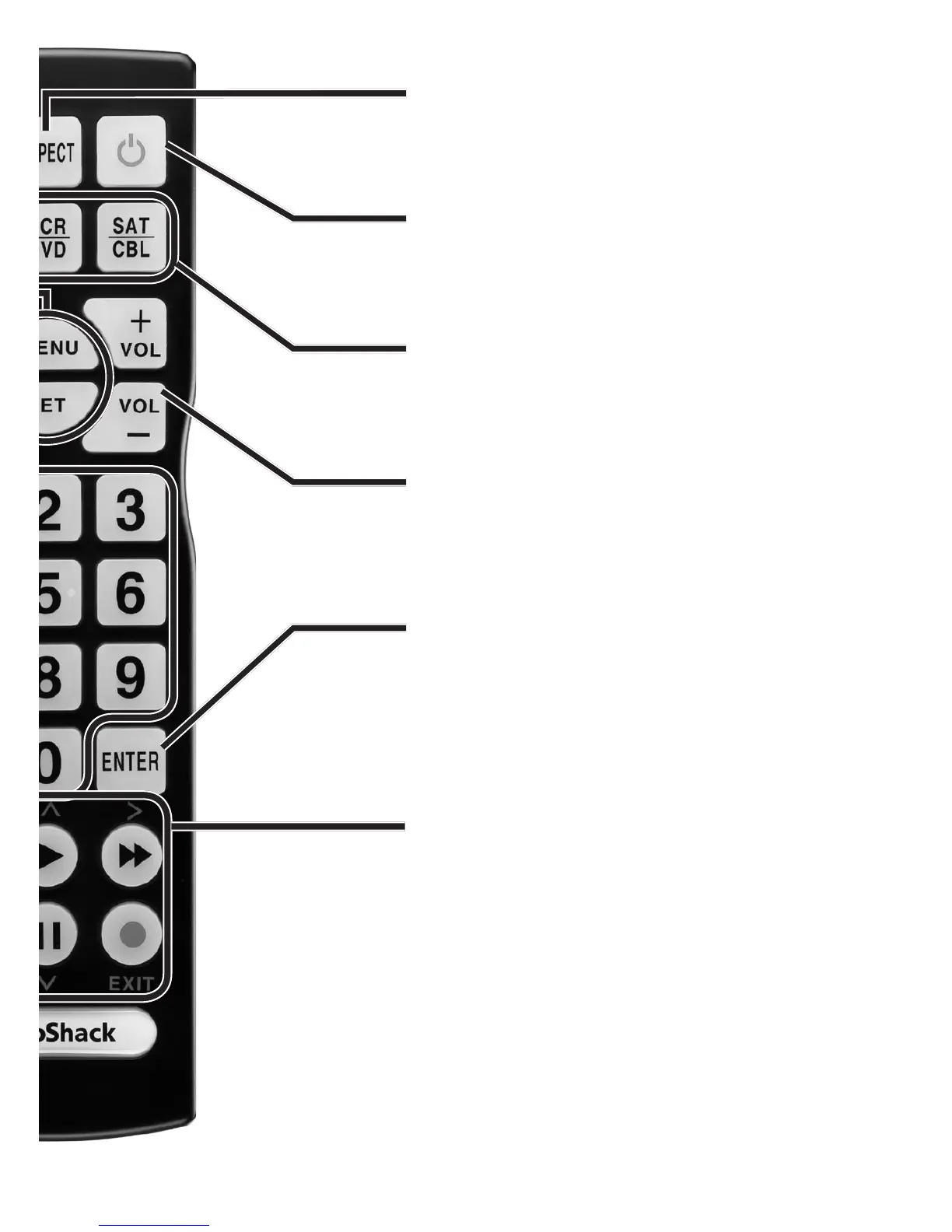4
ASPECT
Changeviewing
options(4:3or16:9)
G
Turnonoroffaselected
device
Device Keys
Selectadevicetocontrol
VOL +/–
Adjustthevolume
ENTER
Presstoenterthechannel
number
Multi-function keys
•ControlyourVCRorDVD
player
•Inmenus,thekeysstand
forleft(),up(),right
(),OK(),down()
andexit()
•Keysreturntotheir
originalfunctionifnokeys
arepressfor10sec.
