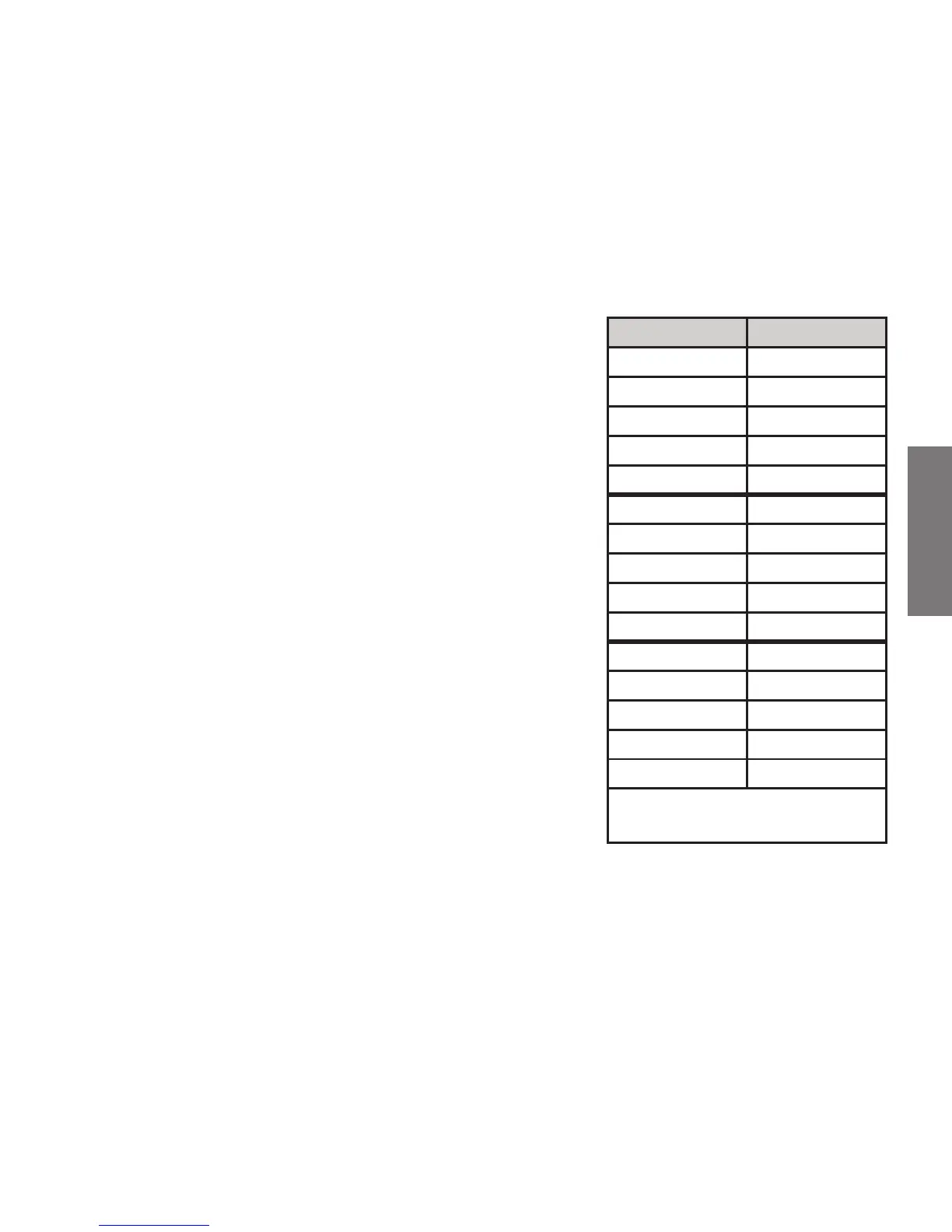9
Operation
Range Display
400mV
ddd.d mV
4V
d.ddd V
40V
dd.dd V
400V
ddd.d V
600V
ddd V
40mA
dd.dd mA
400mA
ddd.d mA
4A
d.ddd A
10A
dd.dd A
400Ω
ddd.d Ω
4kΩ
d.ddd kΩ
40kΩ
dd.dd kΩ
400kΩ
ddd.d kΩ
4MΩ
d.ddd MΩ
40MΩ
dd.dd MΩ
“d” denotes any digit from
0to9.
Basic Operation
Selecting Ranges
Setthemetertoameasurementrange;theunitofmeasure
appearsonthedisplay.Forexample,mVappearsinthe400
mVrange.
Note the position of the decimal:
• If0.000Vappears,themeterissettomeasurelessthan
4volts.
• If000Vappears,themeterissettomeasureupto600
volts.
Read the range in volts, amps, or ohms as indicated by the
position of the decimal point.