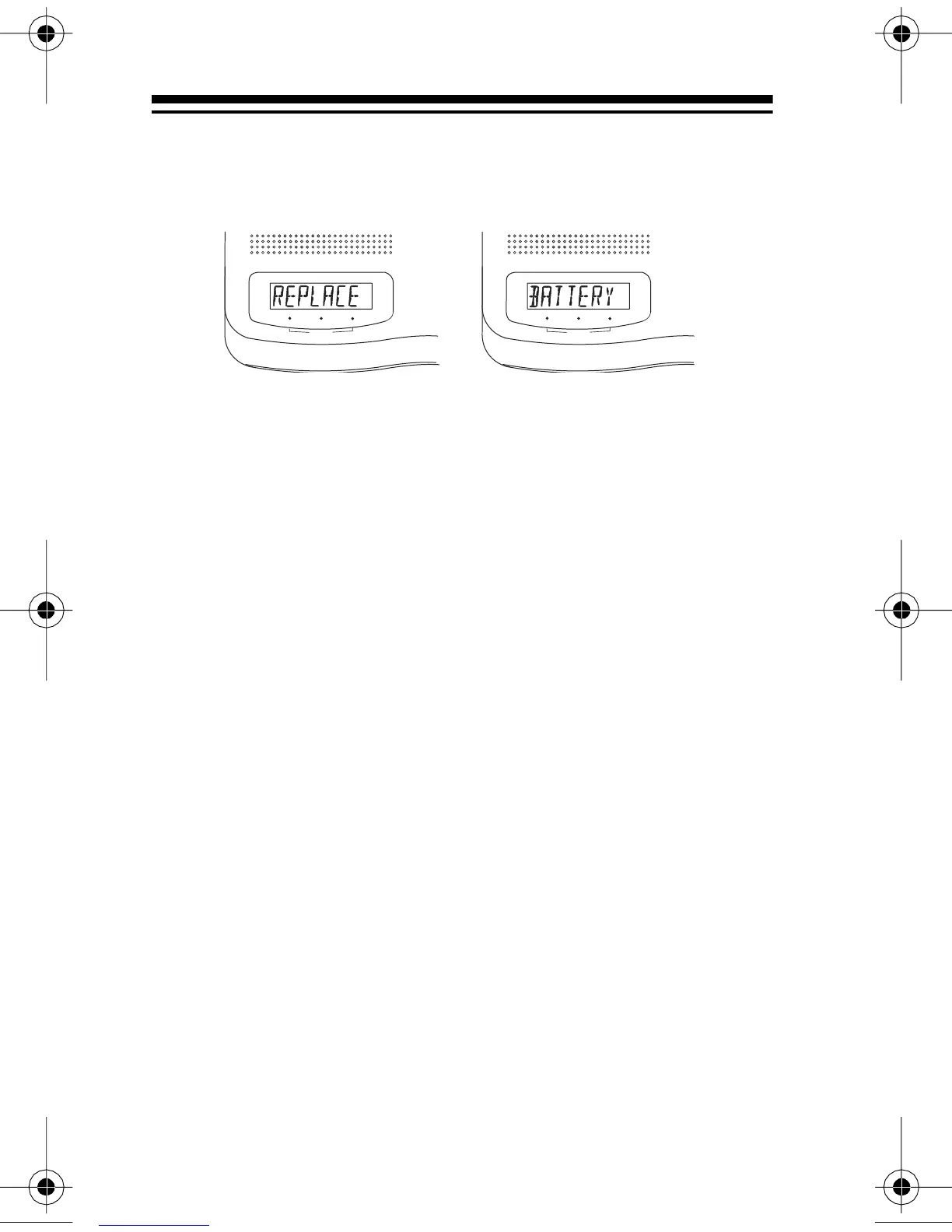10
When
REPLACE
(then)
BATTERY
appears, replace
the battery.
Note:
REPLACE
BATTERY
also appears if no bat-
tery is installed and the Weatheradio is turned on and
connected to AC power.
Caution: Never leave a dead or weak battery in the
Weatheradio. Dispose of an old battery promptly and
properly; do not bury or burn it.
STATEMENT
WATCH WARNING
ALERT LEVEL
STATEMENT
WATCH WARNING
ALERT LEVEL
12-249.fm Page 10 Tuesday, July 6, 1999 4:00 PM
