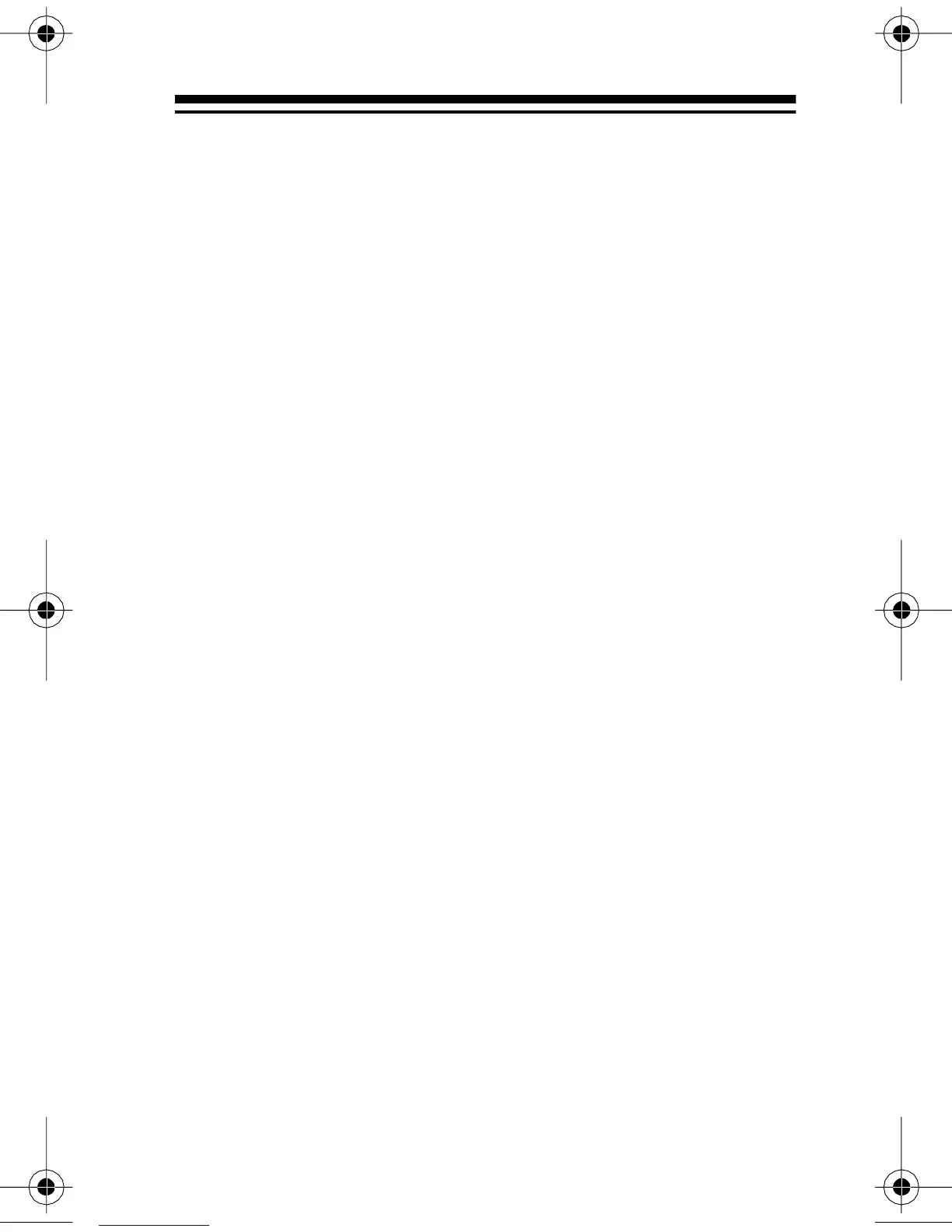7
PREPARATION
CONNECTING POWER
Your Weatheradio uses standard AC power for nor-
mal operation. For back-up power (when AC power
fails or is temporarily disconnected), your Weathera-
dio requires a 9V battery (not supplied). For the best
performance and longest life, we recommend an al-
kaline battery, such as RadioShack Cat. No. 23-553.
Notes:
• A fresh back-up battery will power the Weathera-
dio for up to 1 hour with the weather broadcast
turned on (see “Listening to the Weather Broad-
cast” on Page 23) or up to 8 hours in alert
standby mode (see “Using the Alert Function” on
Page 24). For normal use, however, we recom-
mend you always connect the Weatheradio to
AC power.
• If you disconnect the Weatheradio from AC
power and you will not be using the Weatheradio
for several days, remove the back-up battery. A
battery can leak chemicals that damage your
Weatheradio’s electronic parts.
12-249.fm Page 7 Tuesday, July 6, 1999 4:00 PM
