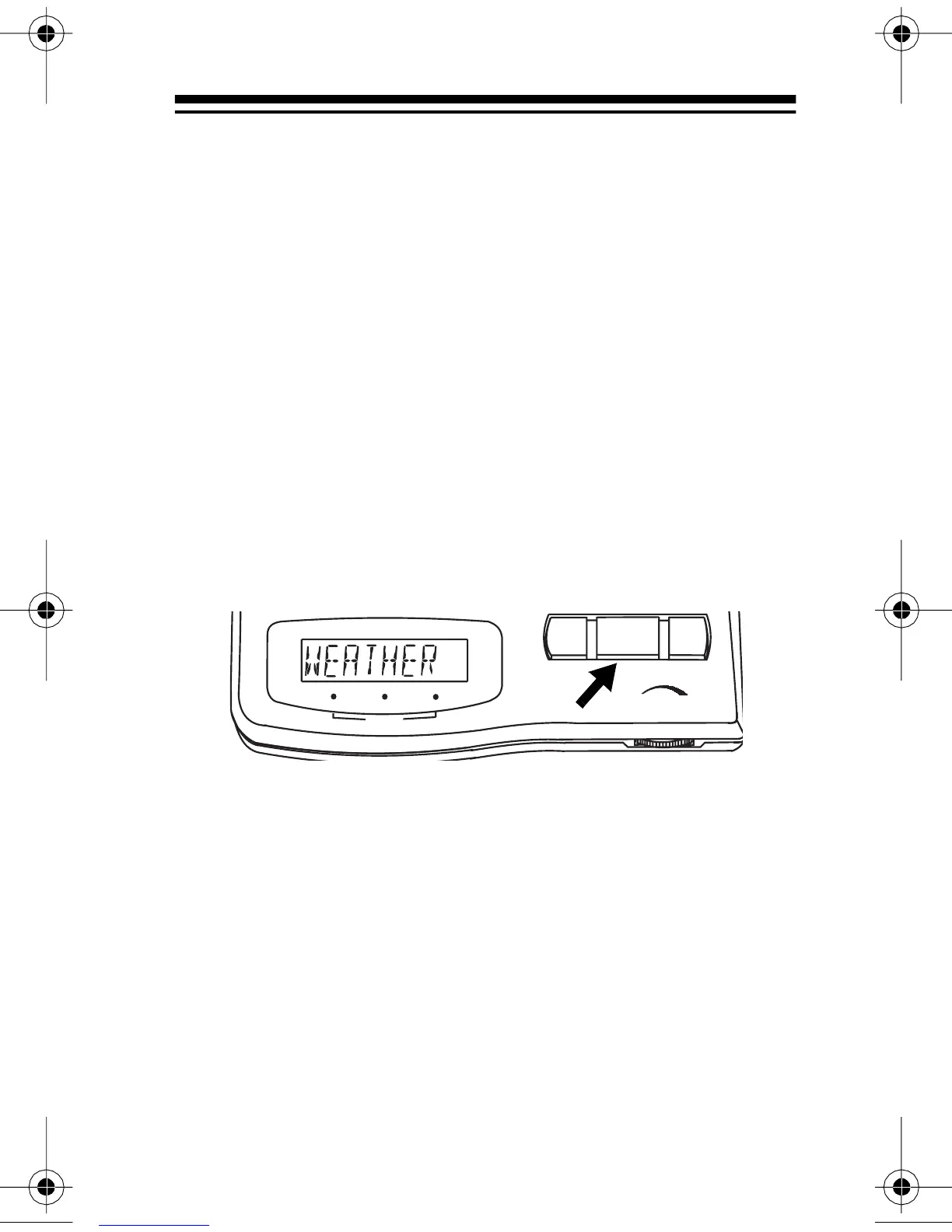23
LISTENING TO THE WEATHER
BROADCAST
Your Weatheradio is preprogrammed with the seven
NOAA weather broadcast frequencies (Channels 1–
7). To select the frequency broadcast in your area (if
you did not do so already), follow Steps 2–4 and 9 in
“Programming the Weatheradio” on Page 14.
To listen to the weather broadcast, be sure
OPERATE
/
PROGRAM
is set to
OPERATE
, press
WEATHER
, then
adjust
VOLUME
to the desired listening level. To turn
off the weather broadcast, press
WEATHER
again.
STATEMENT
WATCH WARNING
ALERT LEVEL
OFF
VOLUME
MAX
OFF
WEATHER ALERT
12-249.fm Page 23 Tuesday, July 6, 1999 4:00 PM
