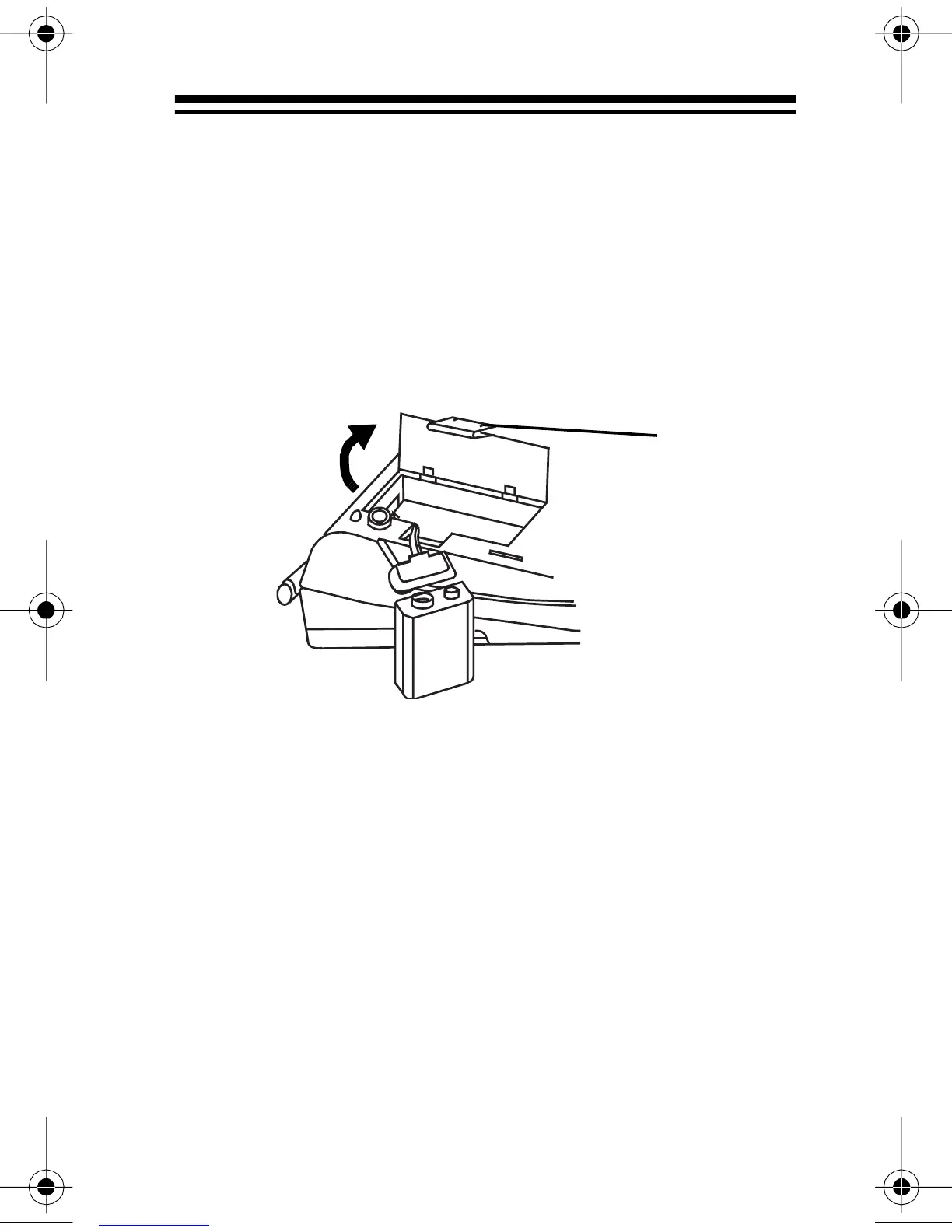9
Installing a Back-Up Battery
Cautions:
• Use only a fresh battery of the required size and
recommended type.
• We recommend you
not
use a rechargeable bat-
tery.
1. If the Weatheradio is on, turn
VOLUME
to the
right until it clicks to turn the Weatheradio off.
2. Press in the tab on the battery compartment
cover and lift the cover up to remove it.
3. Snap a battery onto the battery terminals inside
the compartment, then put the battery in the
compartment.
4. Replace the cover.
Tab
12-249.fm Page 9 Tuesday, July 6, 1999 4:00 PM
