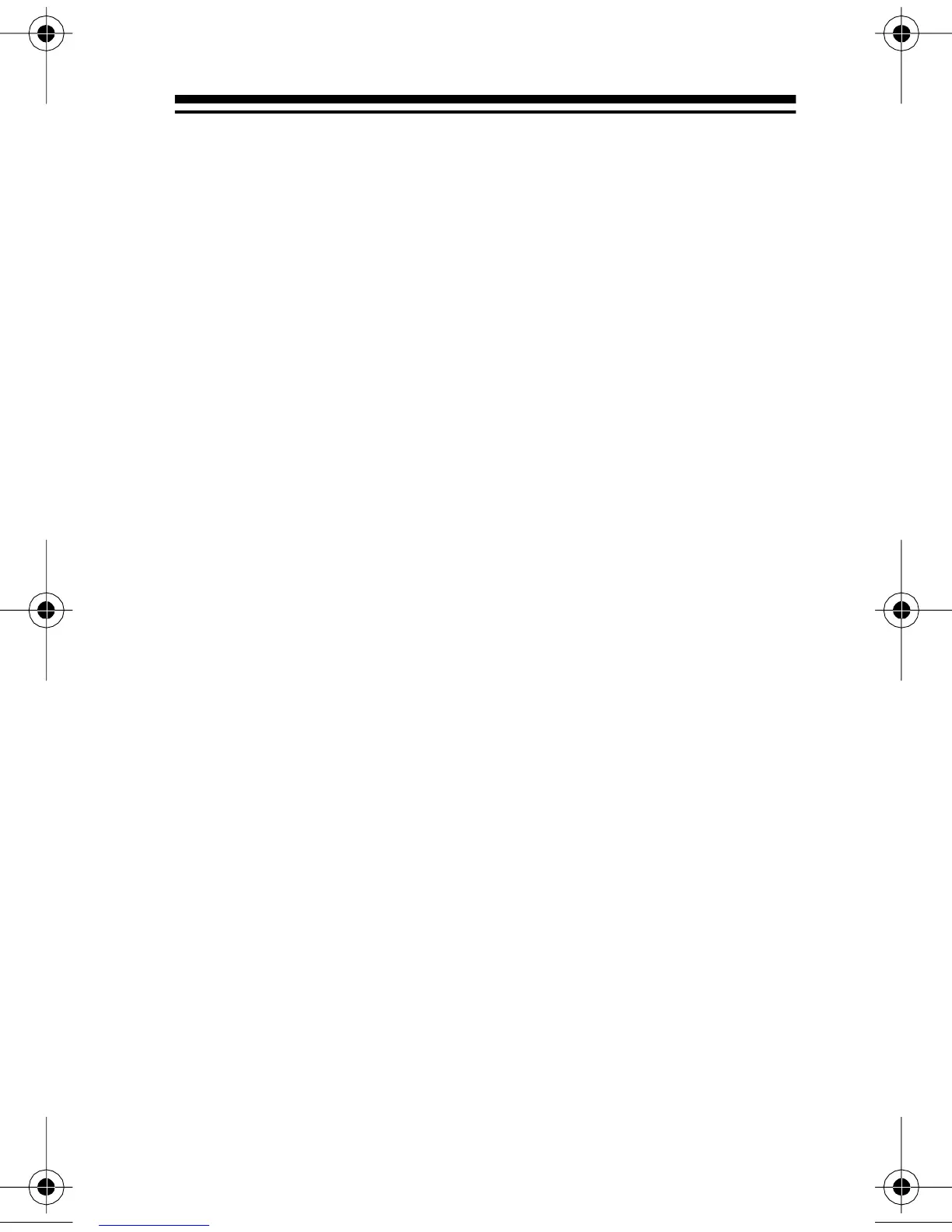27
When a Weather Alert Occurs
When
WEATHER
ALRT
ON
shows on the display and
the Weatheradio receives a broadcast for the FIPS
code(s) stored in its memory, the Weatheradio
sounds an alert (siren or beep), displays the alert de-
scription, and turns on the corresponding colored in-
dicator (WARNING/red, WATCH/yellow, or STATE-
MENT/green). The alert descriptions are based on a
list of specific weather alert types published by the
NWS. For a list of all the alert descriptions that your
Weatheradio can display, see “NWS Weather Alert
Descriptions” on Page 28.
If you selected the VOICE pattern
, the Weatheradio
sounds an alert for about 8 seconds, then automati-
cally turns on the weather (voice) broadcast for 5 min-
utes. Then it returns to standby mode. It also displays
the alert description until the alert’s effective time ex-
pires. To turn off the alert sooner, press
OFF
.
Note:
When the Weatheradio’s alert ends or you turn
it off, you will hear the NWS alert tone (which sounds
different than the Weatheradio’s tone) for a few sec-
onds before you hear the voice broadcast.
If you selected the ALERT pattern
, the Weatheradio
sounds an alert and displays the alert description for
the alert’s effective time. To turn off the alert sooner,
press
OFF
. To turn on the NWS voice broadcast,
press
WEATHER
.
12-249.fm Page 27 Tuesday, July 6, 1999 4:00 PM
