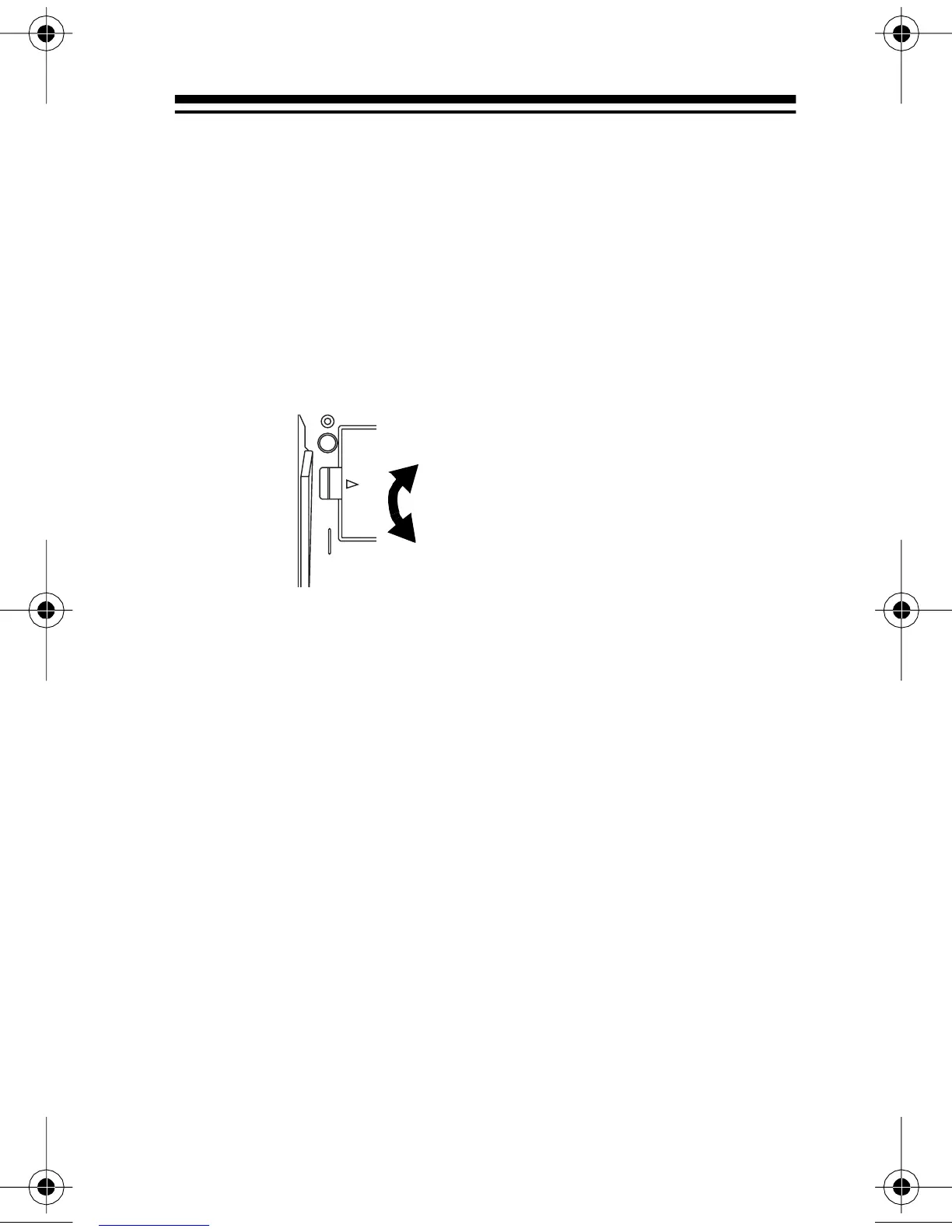25
Setting the Alert Volume
To set your Weatheradio’s alert volume, use a coin to
turn
ALERT
TONE
clockwise to increase the volume or
counterclockwise to decrease it. To begin (before you
hear the alert the first time), we recommend you se-
lect the highest volume setting, then decrease it as
needed.
Changing/Checking the Alert Pattern
You can set the Weatheradio to respond to an NWS
alert broadcast in one of two ways.
VOICE
— the Weatheradio sounds an alert for about
8 seconds, then automatically turns on the weather
(voice) broadcast for 5 minutes. Then it returns to
standby mode. It also displays the alert description
(such as
TORNADO
WARNING
) until the alert’s effec-
tive time (such as 2 hours, 30 minutes; received as
part of the NWS broadcast code) expires.
12-249.fm Page 25 Tuesday, July 6, 1999 4:00 PM
