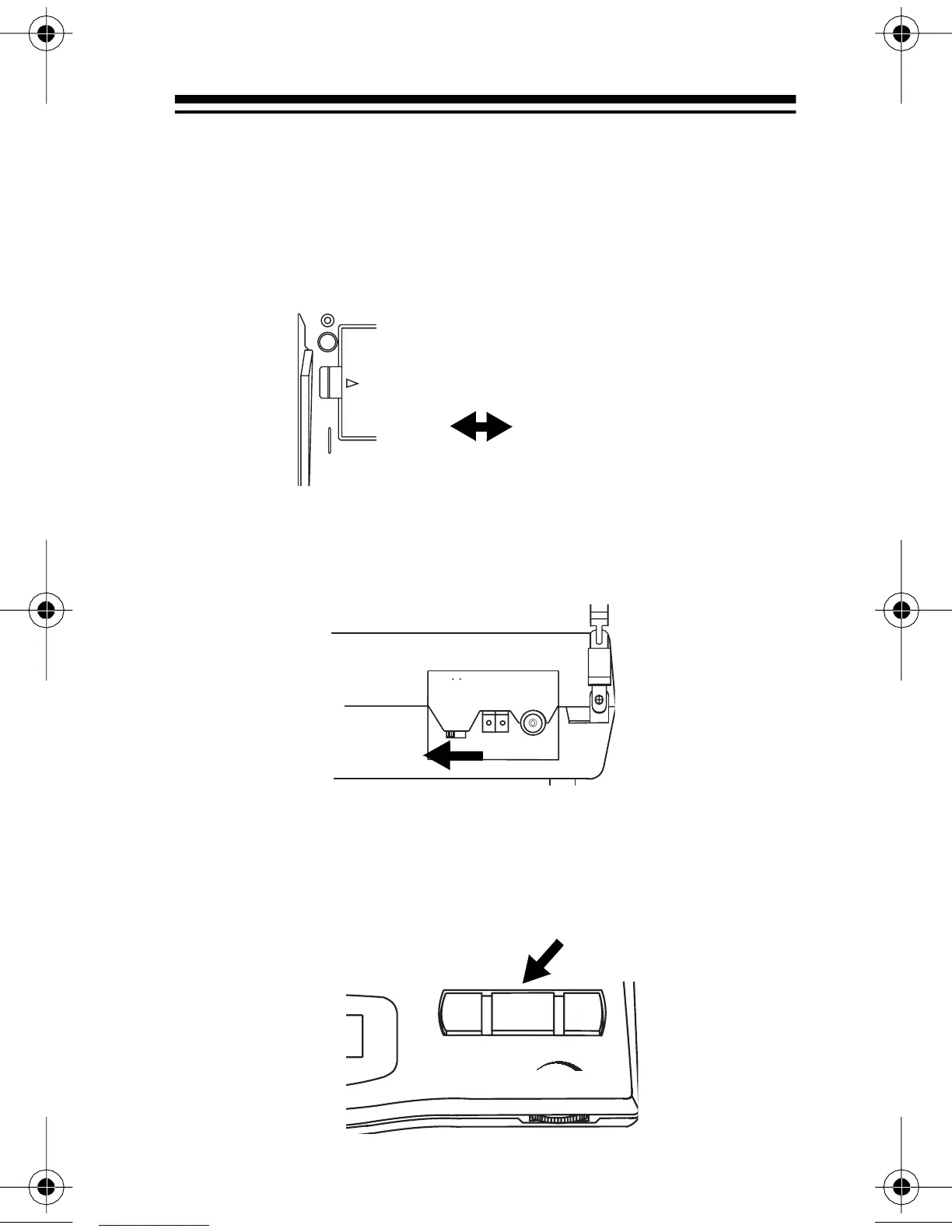15
1. To turn on the Weatheradio, turn
VOLUME
to the
left until it clicks. Then set
SINGLE/MULTIPLE
(on
the bottom of the radio) to
SINGLE
if you are
entering only one FIPS code or to
MULTIPLE
if
you are entering more than one.
2. Set
PROGRAM/OPERATE
to
PROGRAM
. The
Weatheradio displays the last selected weather
broadcast channel and frequency number.
3. Press
WEATHER
to turn on the weather broad-
cast (if necessary), then turn
VOLUME
to adjust
the volume so you can hear the broadcast as you
make your selection.
EXT ANT
OPERATE
PROGRAM
MODE
ALARM OUT
+
–
OFF
VOLUME
MAX
OFF
WEATHER ALERT
12-249.fm Page 15 Tuesday, July 6, 1999 4:00 PM
