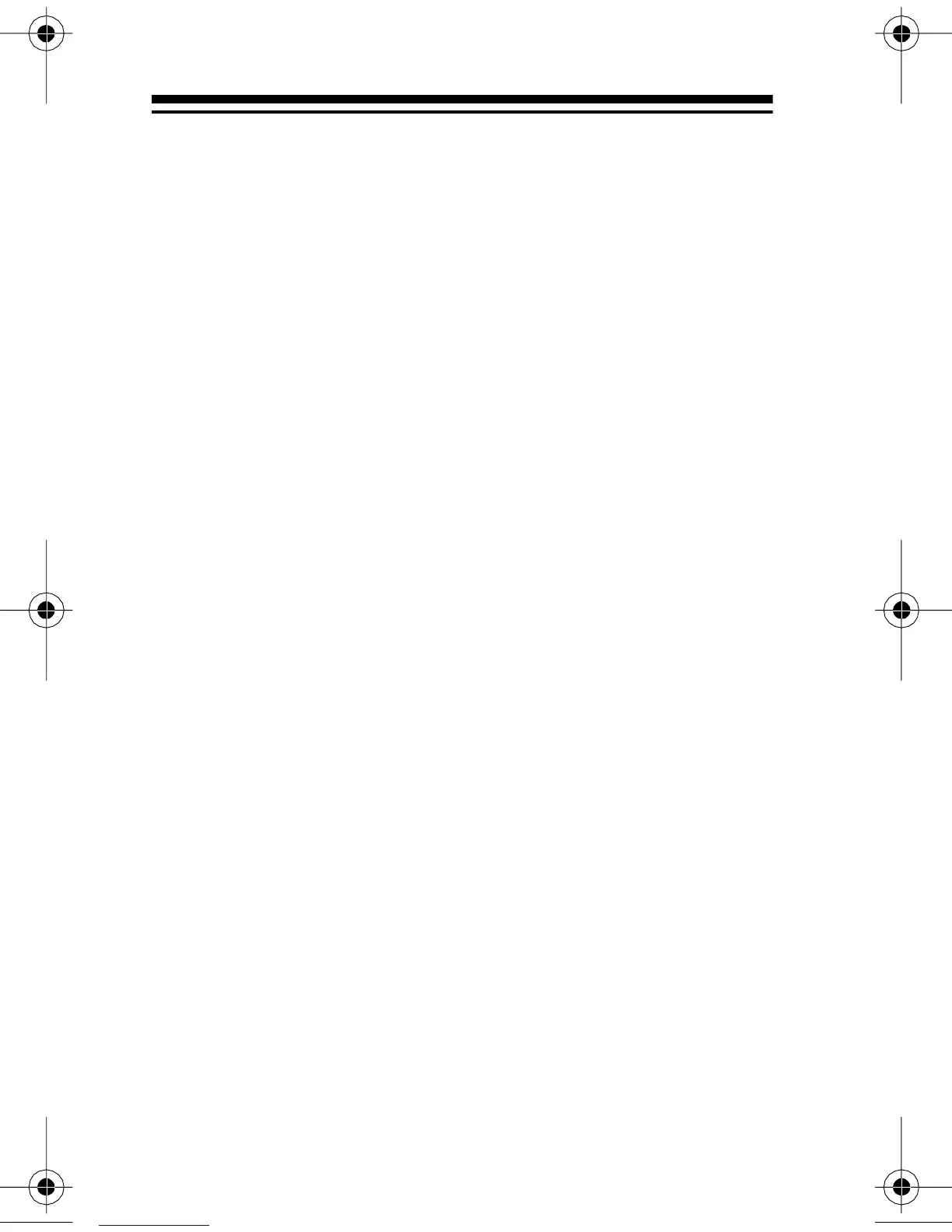36
Important: To ensure your Weatheradio is
always set to notify you of a valid emergency, we
recommend you
do
not
select the setting (8) that
causes the Weatheradio to
not
respond to new
weather alert types
.
Note: Your Weatheradio can also perform these
functions while
TESTMODE
appears:
• If you press a key from
1
–
7
, you hear the
weather broadcast (if any) on that channel
(see “Programming the Weatheradio” on
Page 14). This does not affect the weather
broadcast setting you selected during pro-
gramming.
• If you press
ALERT
, the Weatheradio continu-
ously sounds its alert siren. Press
ALERT
again to turn off the siren.
• If you press
WEATHER
, all display characters
appear at the same time.
4. Turn
VOLUME
toward off until it clicks to turn off
the Weatheradio and store your selection. Then
turn it back on to begin using the new setting.
12-249.fm Page 36 Tuesday, July 6, 1999 4:00 PM
