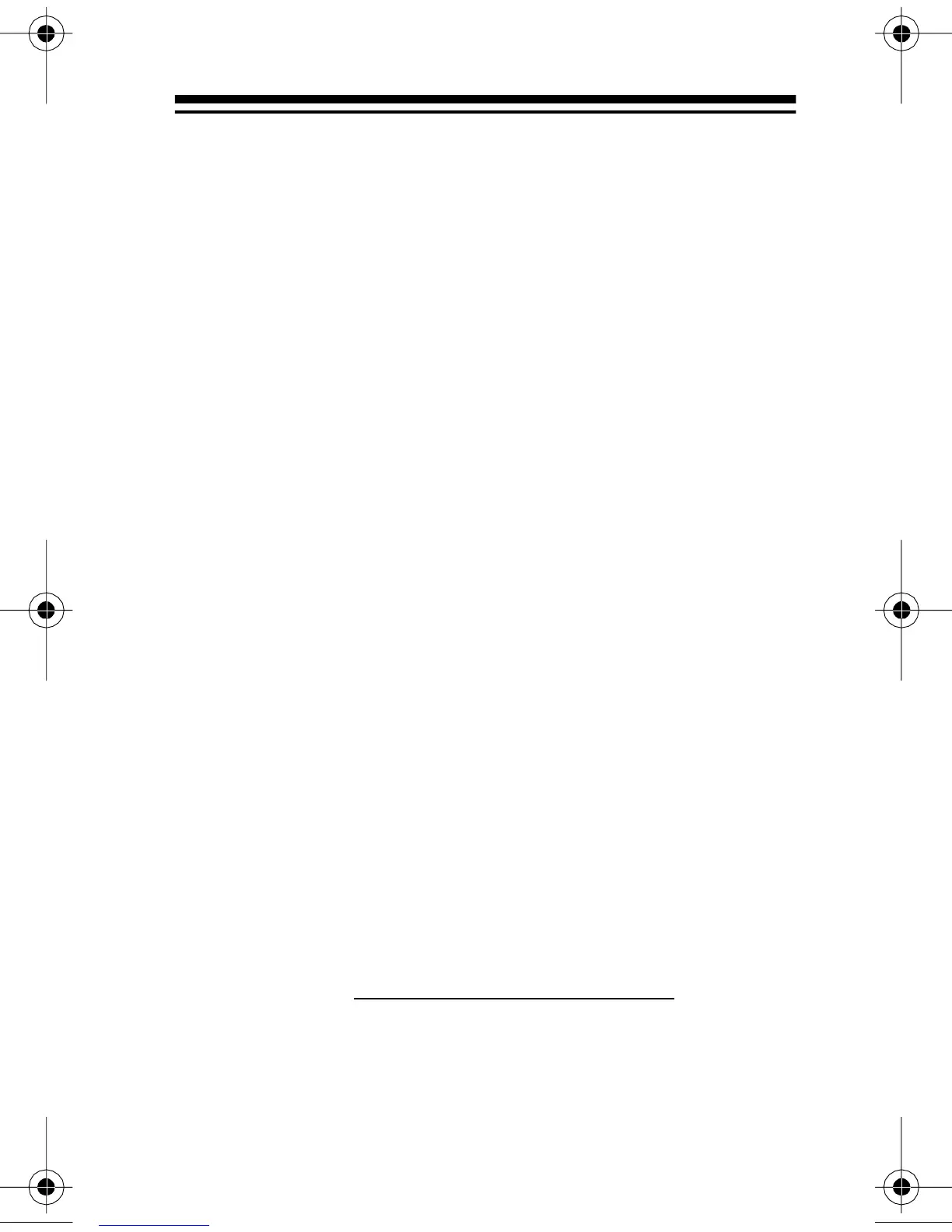5
Adjustable Display Backlight — makes the display
easy to read in low light situations. You can set the
light to turn on for about 10 seconds when you press
a key, or remain on until you turn it off.
Alert Volume Control — lets you adjust the volume
of the alert so you will be sure to hear it.
External Alert Terminals — let you connect an ex-
ternal controller system (such as a Plug ’n Power or
X-10
system) to the Weatheradio and set that sys-
tem to indicate an alert based on signals received by
the Weatheradio. This is useful for ensuring you can
hear or see the alert in a location (such as the ga-
rage) that might be some distance from where you in-
stalled the Weatheradio.
External Antenna Connector — lets you connect an
optional external antenna to the Weatheradio to im-
prove reception (in remote areas, for example).
We recommend you record your Weatheradio’s serial
number here. The number is on the bottom of the ra-
dio.
Serial Number:
12-249.fm Page 5 Tuesday, July 6, 1999 4:00 PM
