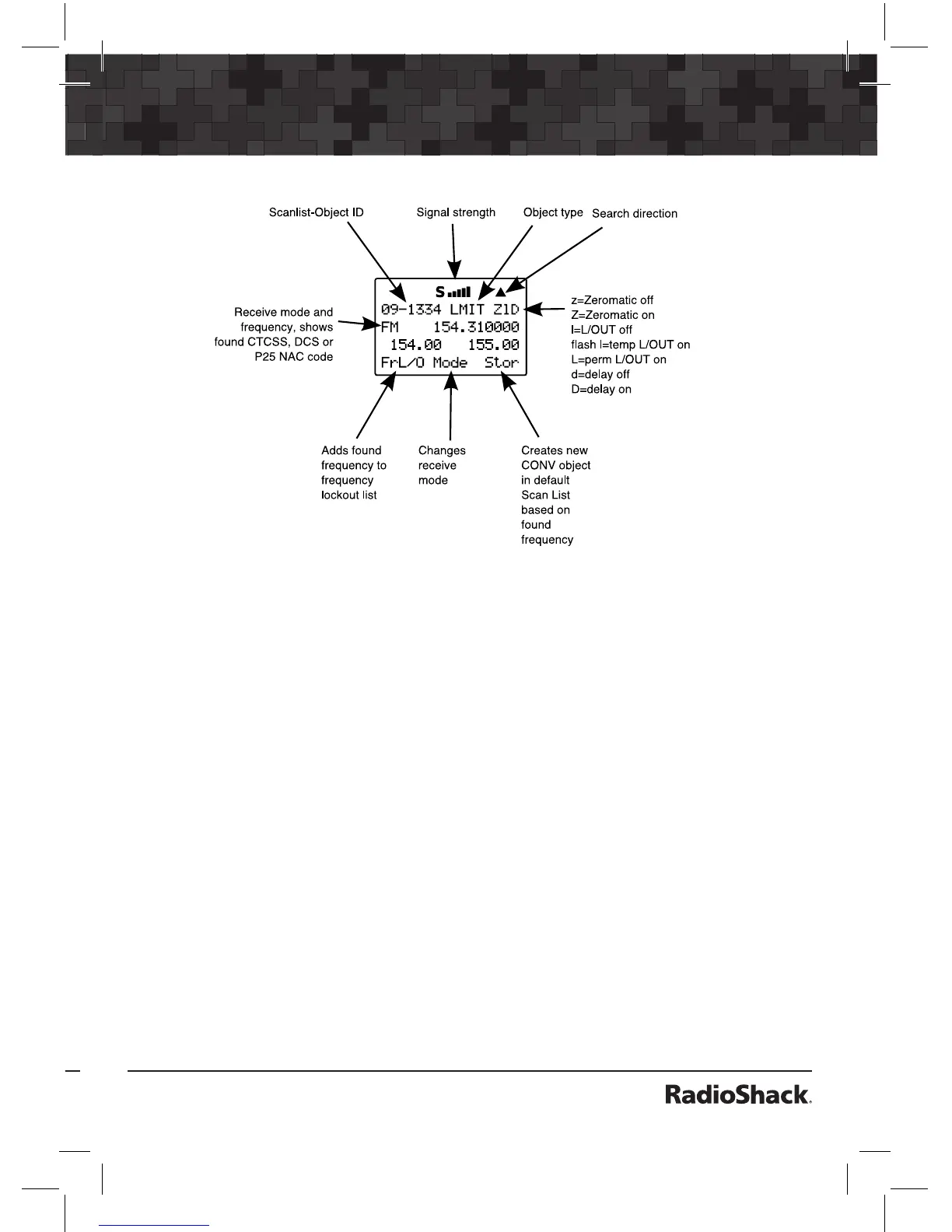53
Object Searches
3. Press PAUSE to hold on the active frequency. Press PAUSE again
to resume.
Note: It can take some time to process all of the frequencies in a
LMIT search. You can experiment with different size frequency ranges
to find a LMIT search setup that does not interfere excessively with
scanning of other object types.
Service Search Object (SRVC)
A Service Search Object (SRVC) is similar to a LMIT search but is
optimized for a specific radio service, and can search for activity
associated with a type of service across multiple frequency bands.
See “Dedicated SRVC Search” on page 58 or “Appendix A: Search Bands”
on page 94 for Service Band frequency information.
Essential Parameters
Service type is the critical parameter needed for a Service Search to
function. See “Appendix B: Detailed Menu Reference: SRVC Menu” on page
110 for detailed menu information.
