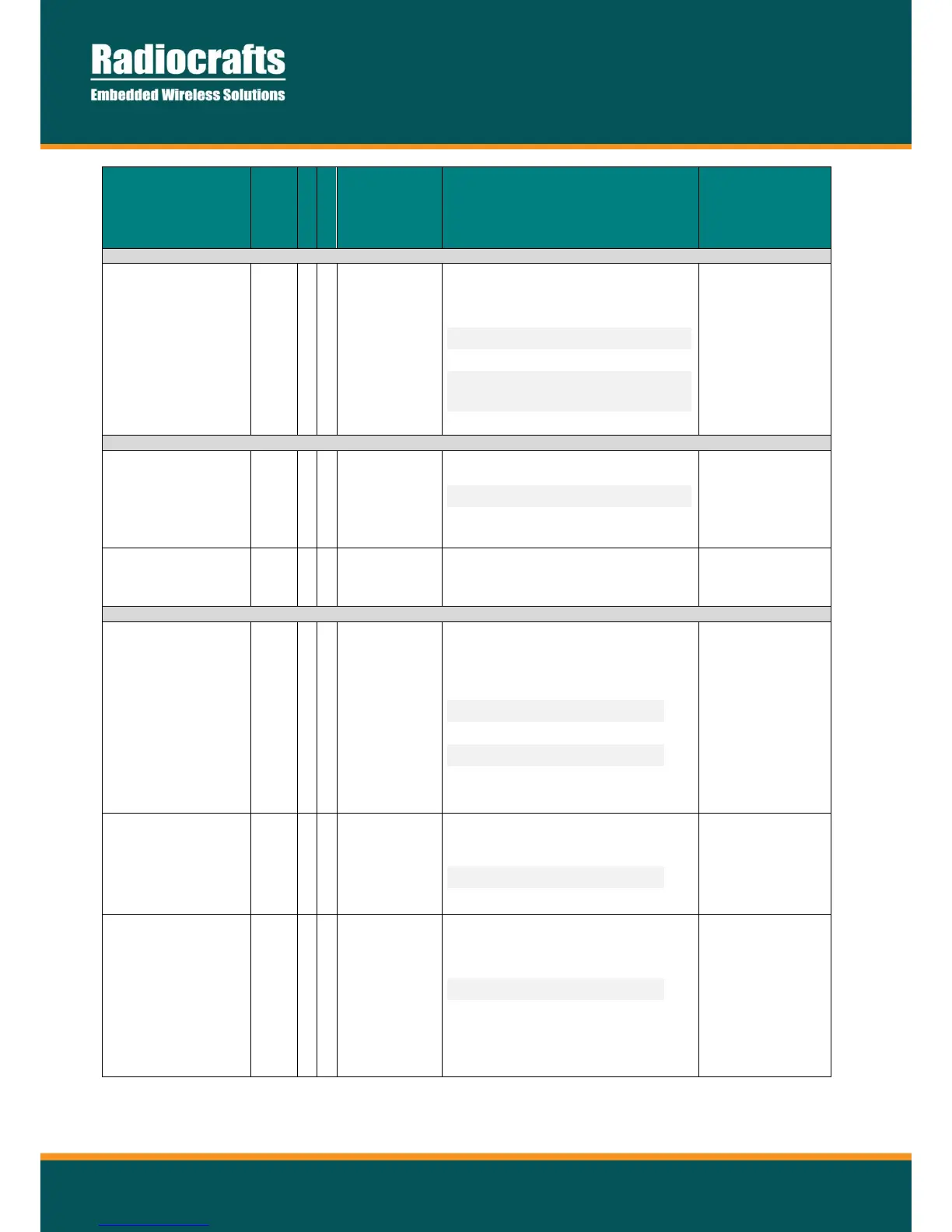RC1180-MPC1/RC1701HP-MPC1 User Manual (rev. 1.1)
RC1180-MPC1
USER MANUAL RC1701HP-MPC1
Use to enable LED0/LED1 for RX/TX packet
indication or UART/RF IDLE mode indicator.
LED0 on when transferring
accepted, received message
on UART
If enabled, security mode 5 will be used
(AES128-CBC).
16 bytes key to be used when encryption is
enabled.
MSB is at address 0x40
LSB is at address 0x4F
I/O configuration.
Set bit high to enable input
Does not take effect until module is reset.
I/O pin pullups.
Set bit high to enable pullup.
Values can be combined.
INSTALL and CONFIG has pull-up always
