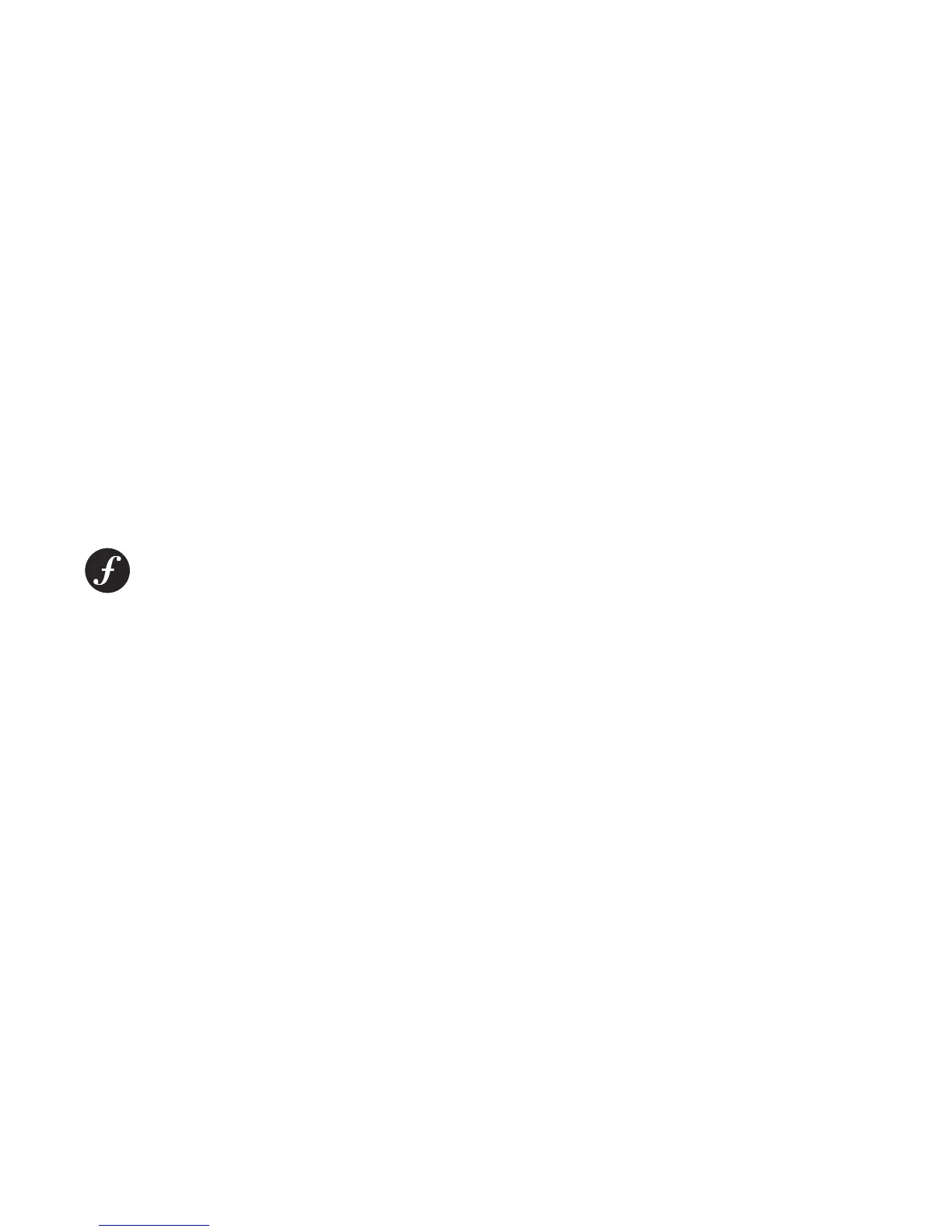RD4000 Locating System User Manual
Page 26
Test
In this mode the receiver performs a functional self-test. If the unit fails the functional-test, indication of failure is
displayed on the LCD but the receiver is still be able to locate. If the receiver fails the self-test, move the
receiver to another area and try the test again. If the receiver fails the self-test three times note the error
message and either:
• Contact the Radiodetection Technical Support Department for further advice or:
• Connect the receiver to the Radiodetection Website and run the diagnostics program
Note: The self-test does not perform a calibration test of the receiver and does not guarantee receiver accuracy.
Before performing a self-test, ensure that the receiver is not in an area of interference where other power sources
could influence the test result. For example, do not perform the self-test next to a transmitter or computer visual
display unit (VDU).
To run the self-test proceed as follows:
• Select menu
• Use the gain paddle to select TEST
• Press and release the on/off key. The receiver will perform a self-test (the test takes approximately 30 seconds)
At the end of the test, pass or fail will be displayed on the LCD.
• Press and release the on/off key to return to locate mode.
Selecting a frequency
• Switch on the unit
• Press the frequency key to select the required frequency.
Note: Ensure that the receiver frequency is the same as that set on the transmitter.
Bandwidth
Some frequencies are available in:
• Narrow bandwidth
The frequency mode is made more selective but less responsive.
• Medium bandwidth
The frequency mode has average selectivity and responsiveness.
• Wide bandwidth
This frequency mode is made less selective but more responsive.
Responsiveness is a measure of how readily the receiver will respond to detecting a signal. Selectivity is a
measure of the frequency range of signals that can be picked up. A selective mode will only detect the
desired frequency. A less selective mode may detect other signal frequencies that are close to the desired
frequency.
Selecting peak mode
The RD4000 has two peak mode selections; single (wide band) and twin (narrow band) antenna modes.
Single antenna mode provides the most sensitive locate but there is a broadened peak response directly over
the cable. Twin antenna mode provides a sharp peak response with a corresponding small decrease in
sensitivity.
