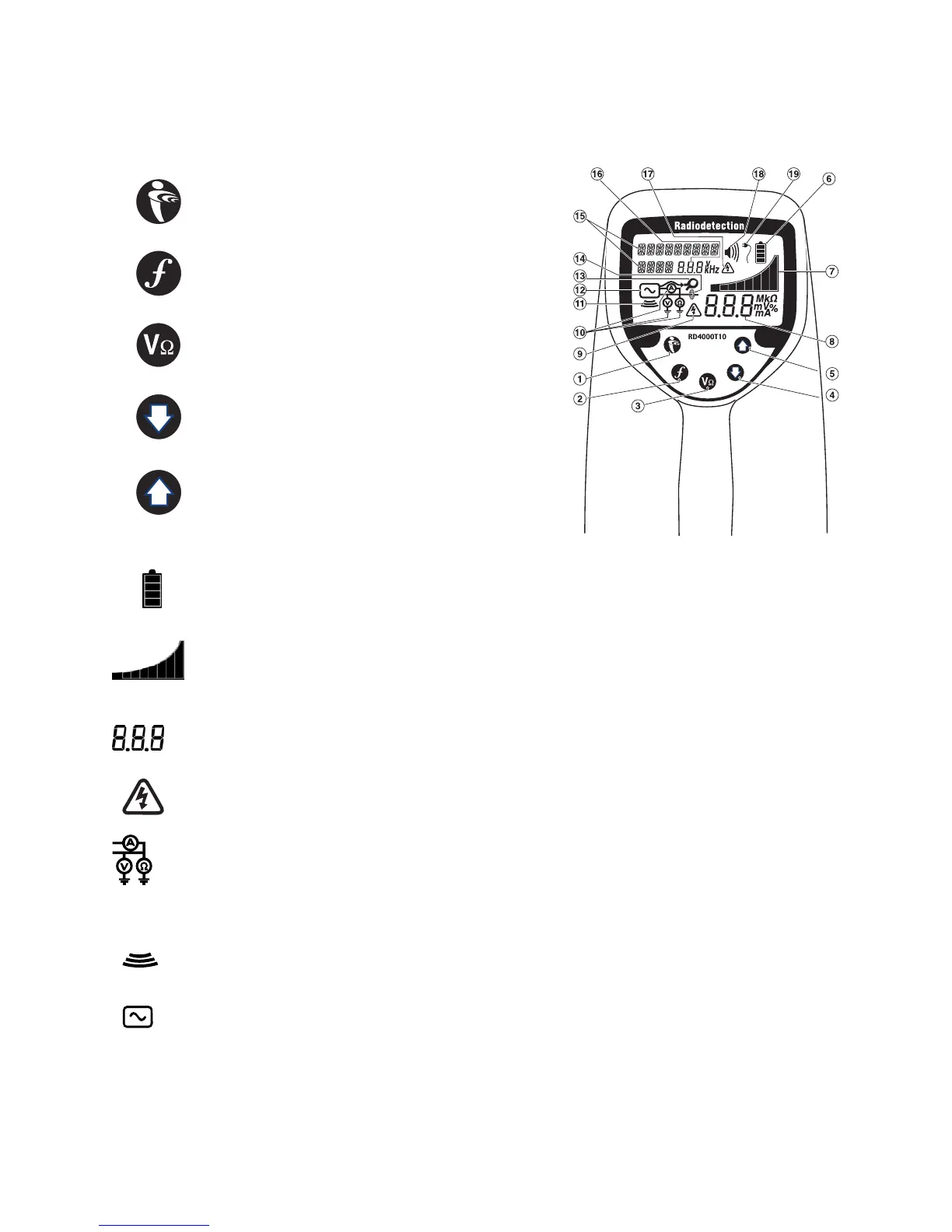RD4000 Locating System User Manual
Page 17
RD4000T10 transmitter
(1) On/off and menu select key.
Switches the transmitter on/off and is used to
select transmitter menu.
(2) Frequency select key.
Used to select required frequency.
(3) Measurement unit select key.
Used to select volts, ohms, or amps.
(4) Output power decrease and menu scroll key.
Press to decrease output power.
Used to scroll down through menu options and
available operating modes when using the menu.
(5) Output power increase and menu scroll key.
Press to increase output power.
Used to scroll up through menu options and
available operating modes when using the menu.
(6) Battery charge level indicator.
Displays transmitter battery level.
(7) Output signal indicator.
Displays a visual indication of demanded output signal. The segments of the bargraph up to and
including the one representing the demanded output level will be black and remain on. The actual
current or power output is numerically displayed below the bargraph.
(8) Numeric display.
Displays measurement value and measurement units.
(9) Live cable warning indication.
Flashes on and off if there are more than 30 volts on the line.
(10) Measurement units. (Amps, volts, ohms).
Displays the selected measurement in use. In locate mode the output current reading is displayed
but pressing the amps/volts/ohms key displays the voltage reading for as long as the key is pressed.
To read ohms, first select ‘MEASURE’. The measurement is displayed in volts. To read ohms,
press the amps/ volts/ohms key. The ohms reading is displayed for as long as the key is pressed.
(11) Induction mode indication.
Indication that induction mode is selected.
(12) Transmitter indication.
Is displayed the whole time the transmitter is switched on.