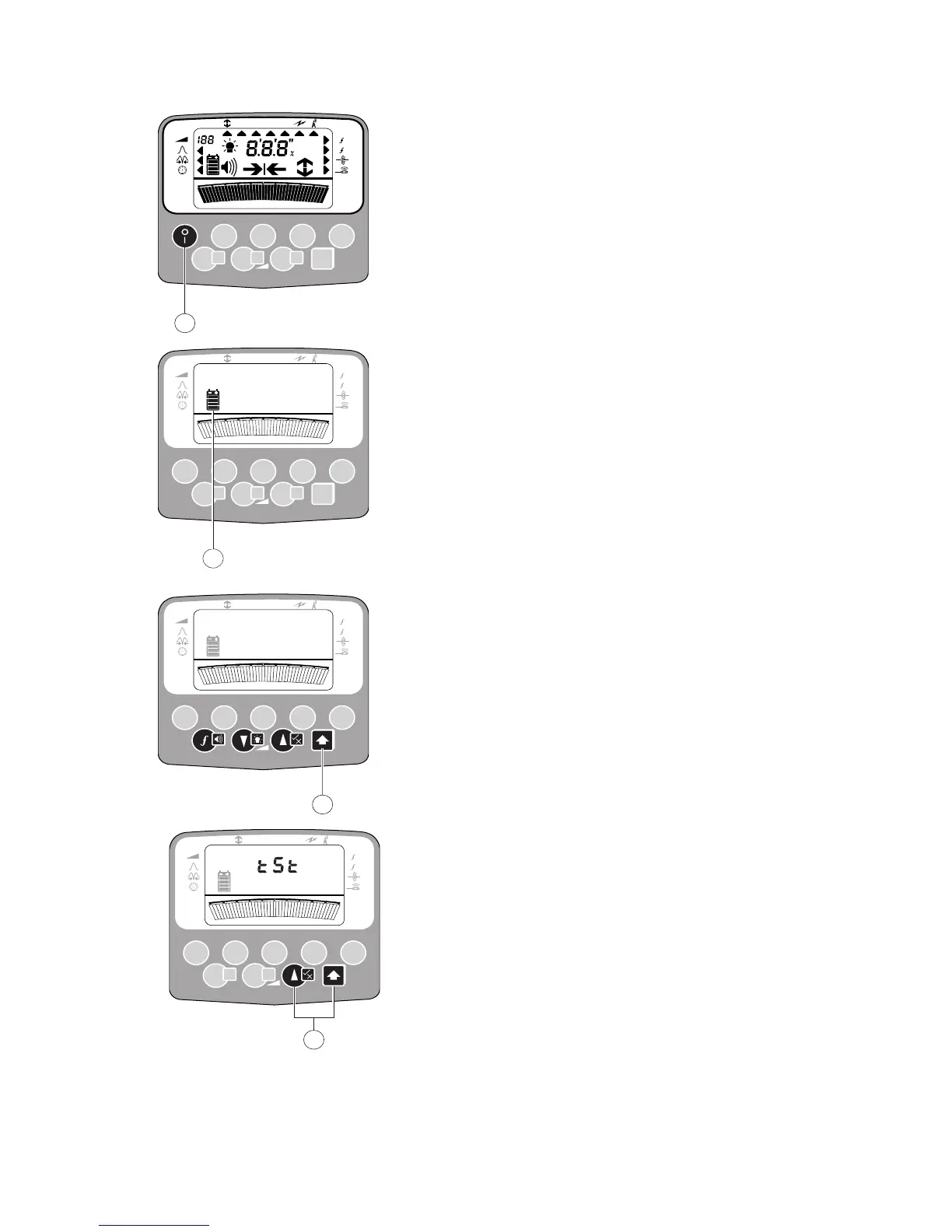RD400PDL-2/PXL-2 User Guide
Precision Locators
On/Off (1)
One press for On, further press for Off. If after
5 minutes no control key has been pressed, there
is an audible warning followed by auto switch Off.
Batteries (2)
Display provides 4 segment continuous indication
of battery status. When battery replacement is
necessary, display shows flashing battery symbol
and 'Lo bat' followed by Receiver switching off.
Unscrew battery compartment cover and replace
12 x LR6 (AA) Alkaline batteries. Observing
correct battery polarity as indicated on battery
holder.
Shift Key (3)
Provides access to secondary functions on some
keys.
Self Test (4)
Press to initiate Self Test while Shift is held down -
'tSt' is displayed momentarily followed by 'PAS'
(Pass) or 'FAL' (Fail). If the Receiver fails the Self
Test consult your Dealer/Supplier.
Note: This does not confirm the calibration of the
Receiver.
1
mA
83365
Lf
a
b
2
83365
Lf
a
b
3
83365
Lf
a
b
4
83365
Lf
a
b
