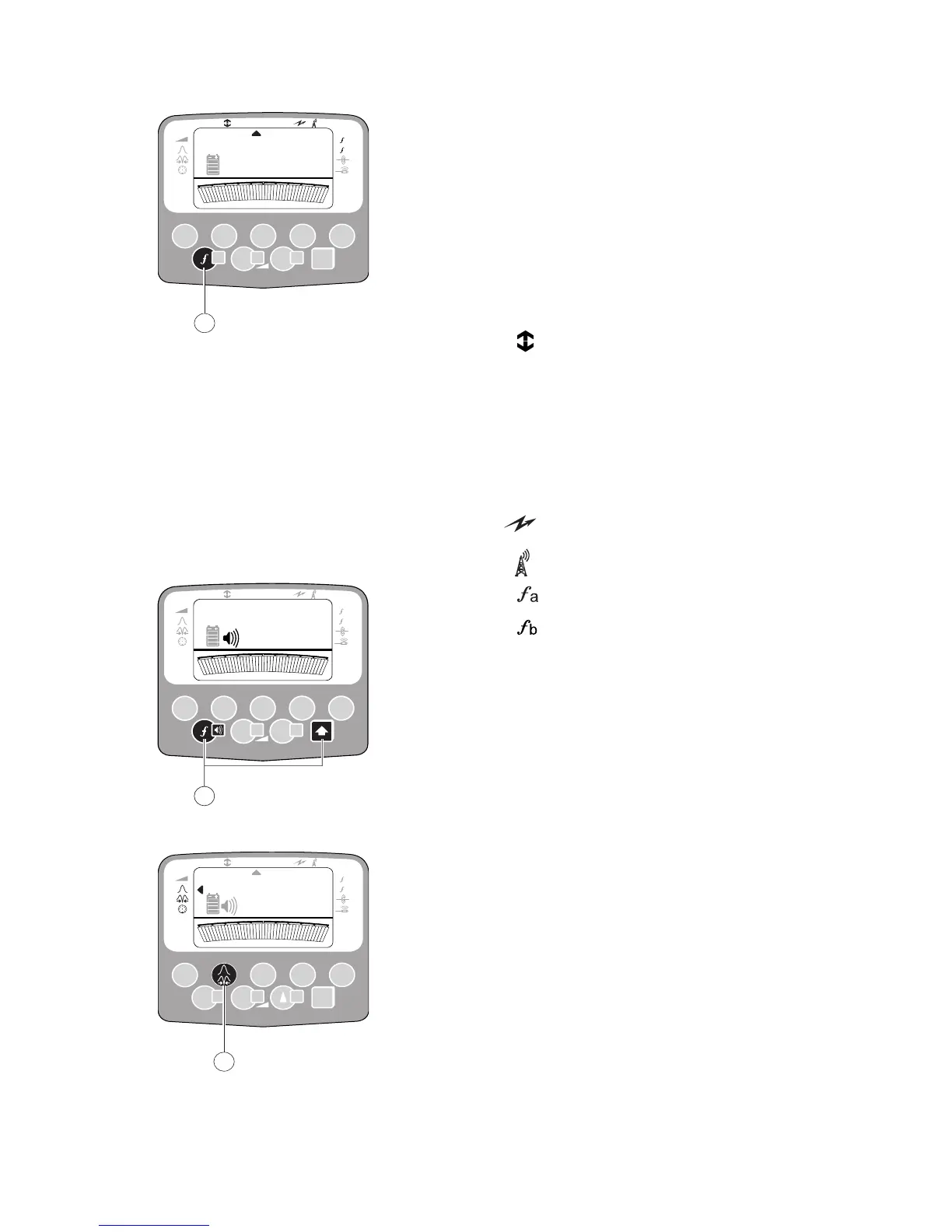RD400PDL-2/PXL-2 User Guide
Precision Locators
Frequency/Mode (5)
Moves the mode pointer through choice of modes
available from those indicated along top of display
and custom frequencies (fa/fb) on the right.
Selects Power or Radio (passive modes) and
frequencies corresponding to Transmitter (active
modes).
Frequencies/Modes available:
CD frequency
Lf Low frequency
8 8192 Hz
33 32768 Hz
65 65536 Hz
Power
Radio
User defined frequency
User defined frequency
Speaker (6)
Press to increase or decrease loudspeaker level
while Shift key is held down.
Peak/Null (7)
Press to select either Peak response, Null
response or Accessory Socket (if an accessory is
connected. The pointer indicates selection.
5
83365
Lf
a
b
6
83365
Lf
a
b
7
83365
Lf
a
b
