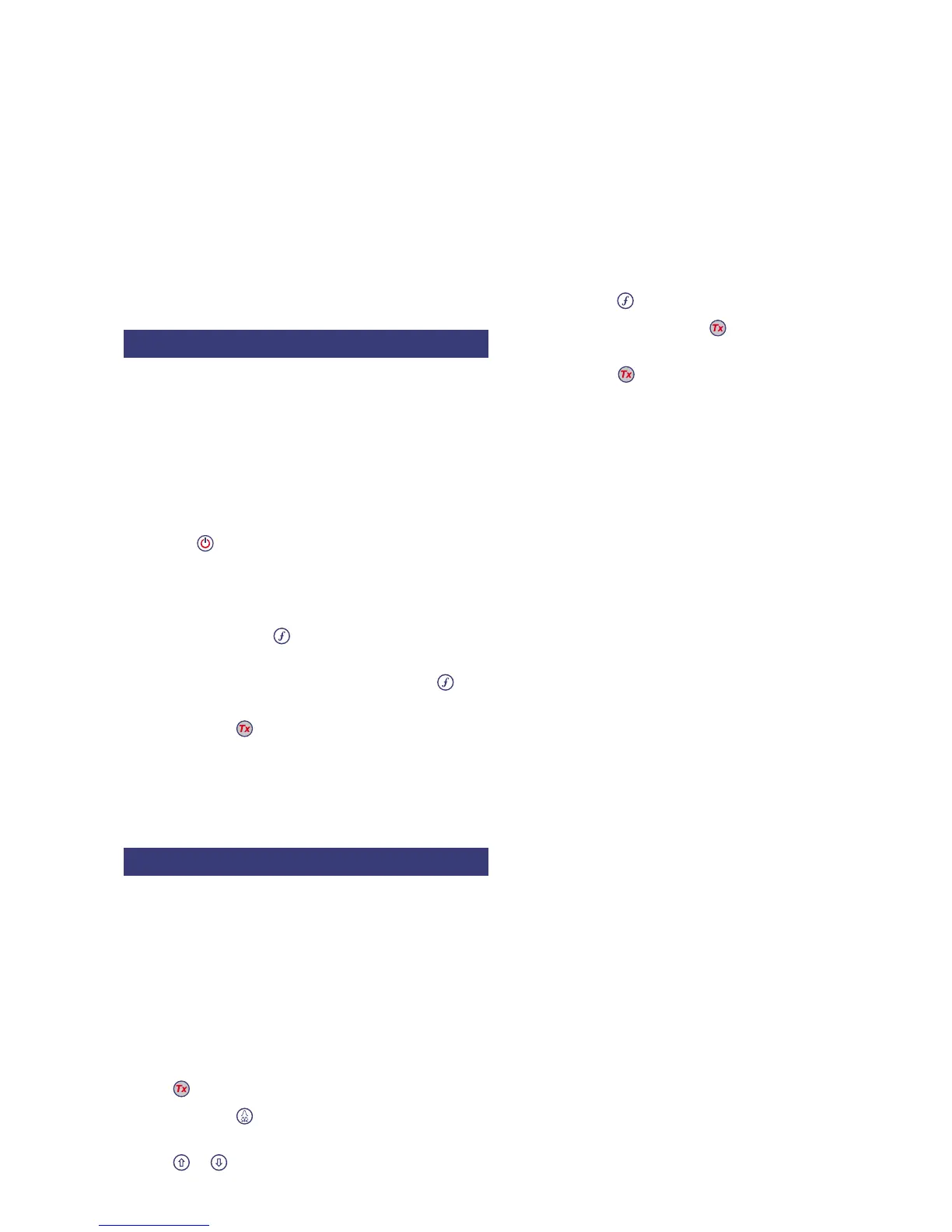RD8000 Operation Manual 17
The receiver’s LCD will display SEND momentarily
and then OK if the transfer is successful.
If the transfer is unsuccessful, the LCD will display
an error code. Refer to Section 5.5.3 for a list of
codes and their meaning.
If the process fails, you may be out of range or there
may be an error in the connection. Move closer to the
transmitter and retry the procedure. If the connection
continues to fail, return to the transmitter and reset the
connection using the procedure described in Section
5.5.1.
6.4 SideStep™
SideStep allows you to change the output frequency on
the transmitter. SideStep changes the selected frequency
by several Hertz and automatically sets the receiver’s
locate frequency to match the transmitter’s output
frequency.
To step the frequency:
Switch on the receiver and transmitter by pressing
the keys on their respective keypads.
Pair the receiver and the transmitter if you have
not already done so.
On the receiver, select the frequency you want
by pressing the key until the frequency is
displayed on screen.
To step the frequency, press and hold the key
until STEP appears on the LCD.
Press the key to send the SideStep command
to the transmitter.
If the command is sent successfully, an asterisk (*)
will appear next to the frequency on the receiver’s
LCD.
6.5 Adjusting power
iLOC lets you adjust the transmitter’s power output
remotely; you can also put the transmitter into standby
mode and then wake it remotely.
To adjust the power output:
Pair the receiver and the transmitter if you have
not already done so.
Transmitter power options are located in the
TXOUT menu on the receiver. Press and hold the
key to display the TXOUT menu.
Press the key to enter the TXOUT menu.
Scroll through the power output options using the
or
keys; available options are:
5.
6.
1.
2.
3.
4.
5.
6.
1.
2.
3.
4.
STDBY: Transmitter standby mode, the
connection is still active but the output is
disabled.
LOW: Low power output.
MED: Medium power output.
HIGH: High power output.
BOOST: Temporarily boosts transmitter power
output to its maximum level.
Once you have selected the mode you want,
press the key to conrm.
Next press and hold the key to select the new
setting and exit the menu.
Press the key once to send the settings to the
transmitter.
If the process fails, you may be out of range or there
may be an error in the connection. Move closer to the
transmitter and retry the procedure. If the connection
continues to fail, return to the transmitter and reset the
connection using the procedure described in
Section 5.5.1.
a.
b.
c.
d.
e.
5.
6.
7.