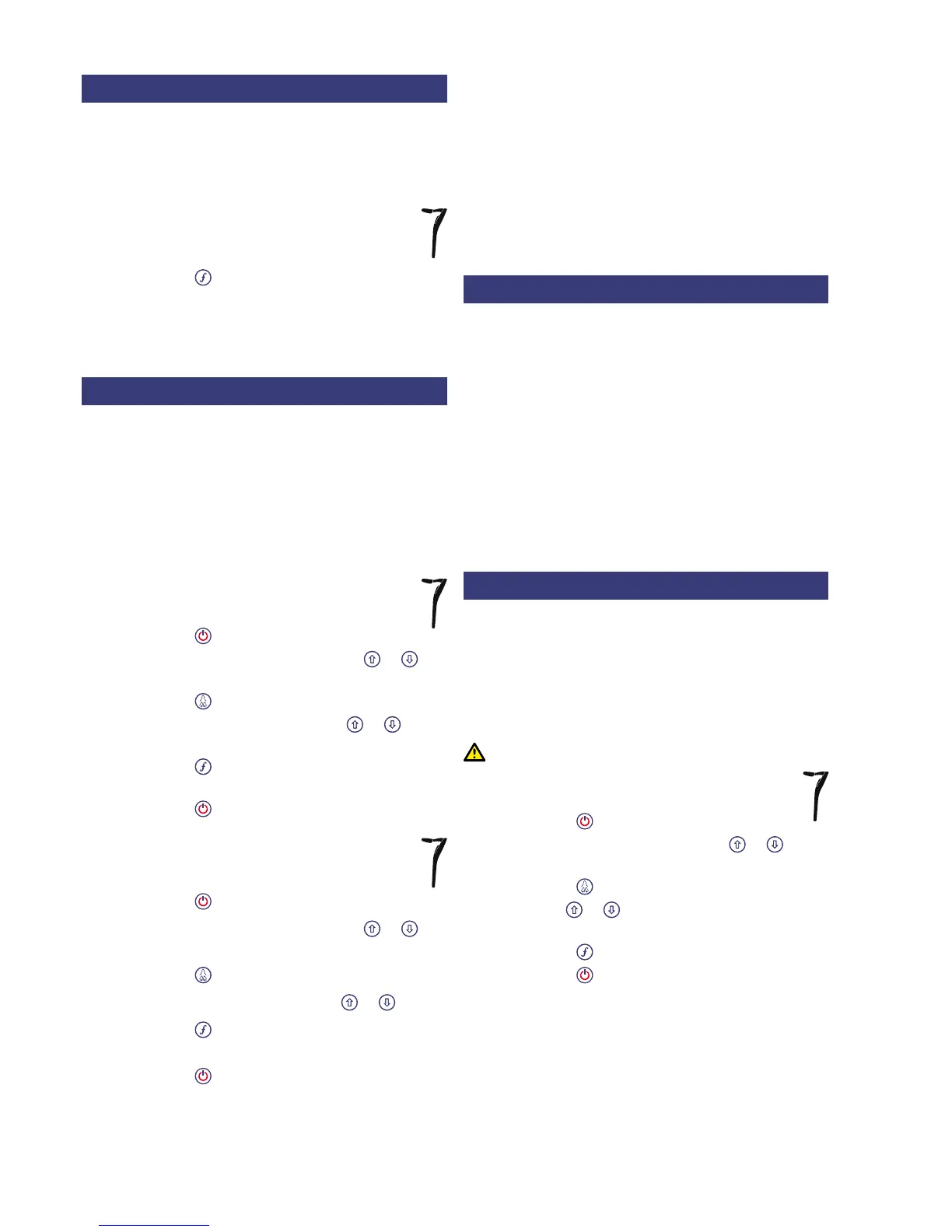10 RD8000 Operation Manual
3.10 Passive avoidance
Passive avoidance mode allows you to survey an
area quickly by detecting power and radio signals
simultaneously. Passive avoidance is available on the
RD8000PDL and PDLB only.
To enable passive avoidance mode
Switch on the receiver.
Press the key repeatedly until you nd the
PASSIV mode.
Passive avoidance mode is now selected. Perform your
survey as required.
3.11 StrikeAlert™
StrikeAlert detects shallow power cables and warns the
operator with an audible alarm. The alarm is characterized
by a rapid warbling sound. StrikeAlert is enabled by
default; you can enable and disable StrikeAlert using the
procedure detailed below.
NOTE: StrikeAlert will not sound when the receiver’s
volume is muted.
To disable StrikeAlert
Switch on the receiver.
Press the key to enter the menu.
Scroll to the ALERT option using the
or
arrows.
Press the key to enter the ALERT menu.
Scroll to the OFF option using the
or
arrows.
Press the key to disable StrikeAlert and exit
the ALERT menu.
Press the key to exit the menu.
To enable StrikeAlert
Switch on the receiver.
Press the key to enter the menu.
Scroll to the ALERT option using the
or
arrows.
Press the key to enter the ALERT menu.
Scroll to the ON option using the
or
arrows.
Press the key to enable StrikeAlert and exit the
ALERT menu.
Press the key to exit the menu.
1.
2.
1.
2.
3.
4.
5.
6.
7.
1.
2.
3.
4.
5.
6.
7.
3.11.1 Using StrikeAlert
StrikeAlert works with passive power frequencies only.
This includes the following modes:
POWER
PASSIV
When StrikeAlert is active, it will automatically sound when
a shallow power cable is detected.
3.12 Antenna modes
The RD8000 receiver supports four antenna modes to
suit your particular application or the local environment.
These modes are:
Peak mode.
Single antenna mode.
Null mode.
Combined Peak/Null mode.
For more information on selecting and using the
various antenna modes to assist with cable and pipe
location, please refer to Section 7.1.
3.13 Audio
The transmitter and receiver feature an internal speaker
to provide critical warnings or assist with cable and pipe
location. The transmitter by default will also sound a
pulsing tone to indicate that it is transmitting correctly.
To adjust receiver audio:
WARNING! Muting audio on the receiver will
disable StrikeAlert.
Switch on the receiver.
Press the key to enter the menu.
Scroll to the VOL option using the
or
arrows.
Press the key to enter the VOL menu.
Use the
or
arrows to select the desired
volume level where 0 is mute and 3 is loudest.
Press the key to accept the change and exit.
Press the key to exit the menu.
•
•
•
•
•
•
•
1.
2.
3.
4.
5.
6.
7.
