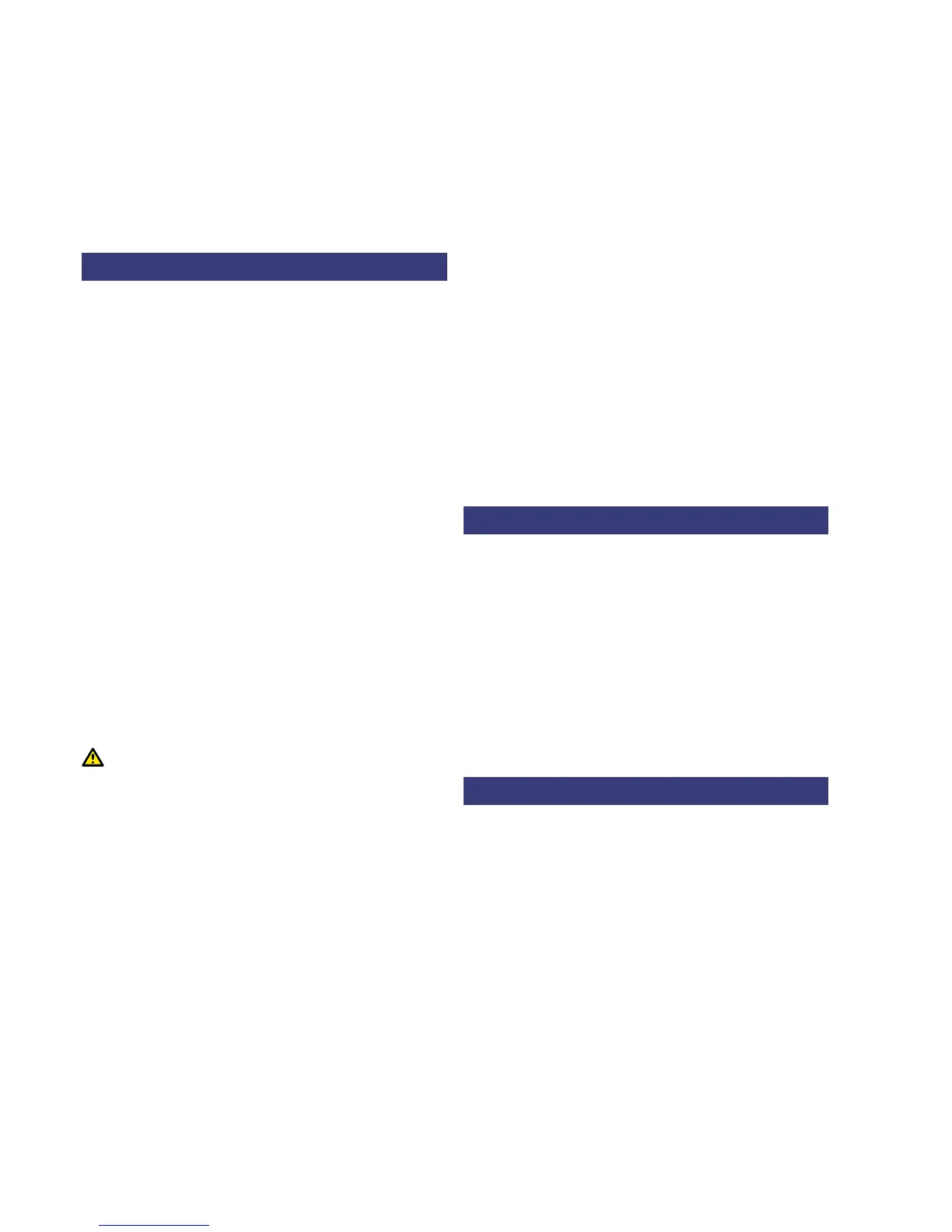40 RD8000 Operation Manual
Section 13. – Appendices
13.1 Care and maintenance
The RD8000 receiver and transmitter is robust, durable
and weatherproof. However you can extend your
equipment’s life by following these care and maintenance
guidelines.
13.1.1 General
Store the equipment in a clean and dry environment.
Regularly validate your equipment using eCAL. Validation
ensures the equipment is valid according to its original
factory calibration. (See Appendix 13.3)
Ensure all terminals and connection sockets are clean,
free of debris and corrosion and are undamaged.
Do not use this equipment when damaged or faulty.
13.1.2 Batteries and power supply
Use good quality Alkaline or NiMH batteries only.
When using an AC adapter, use only Radiodetection
approved adapters.
13.1.3 Cleaning
WARNING! Do not attempt to clean this
equipment when it is powered or connected to any
power source, including batteries, adapters and live
cables.
Ensure the equipment is clean and dry whenever
possible.
Clean this equipment with soft, moistened cloth.
If using this equipment in foul water systems or other
areas where biological hazards may be present, use an
appropriate disinfectant.
Do not use abrasive materials or chemicals as they may
damage the casing, including the reective labels.
Do not use high pressure hoses.
13.1.4 Disassembly
Do not attempt to disassemble this equipment under any
circumstances. The receiver and transmitter contain no
user serviceable parts.
Disassembly may damage the equipment and or reduce
its performance and may void the manufacturer’s
warranty.
13.1.5 Service and maintenance
Radiodetection recommends that you service your
RD8000 receiver and transmitter regularly. Service
your equipment at Radiodetection headquarters or
Radiodetection authorized service centers.
NOTE: Service by non-approved service centers or
operators may void the manufacturer’s warranty.
13.2 Upgrading rmware
From time to time, Radiodetection will release rmware
upgrades to enhance features and improve performance.
You can upgrade your RD8000’s rmware by using
Centros™ Manager and your desktop or notebook
computer. Centros™ Manager is available from
www.radiodetection.com.
NOTE: You must rst register for an extended 3-year
warranty before you can upgrade your RD8000 receiver.
Registration is free.
For more information please visit www.radiodetection.com
13.3 eCAL™
eCAL is part of the Centros™ Manager suite. With eCAL
you can validate your RD8000 receiver against its original
factory calibration.
eCAL can issue a pass or fail certicate, which you can
print or save with your desktop or notebook computer.
NOTE: You must rst register for an extended 3-year
warranty and purchase a Validation key before you can
validate your RD8000 receiver.
For more information please visit www.radiodetection.com