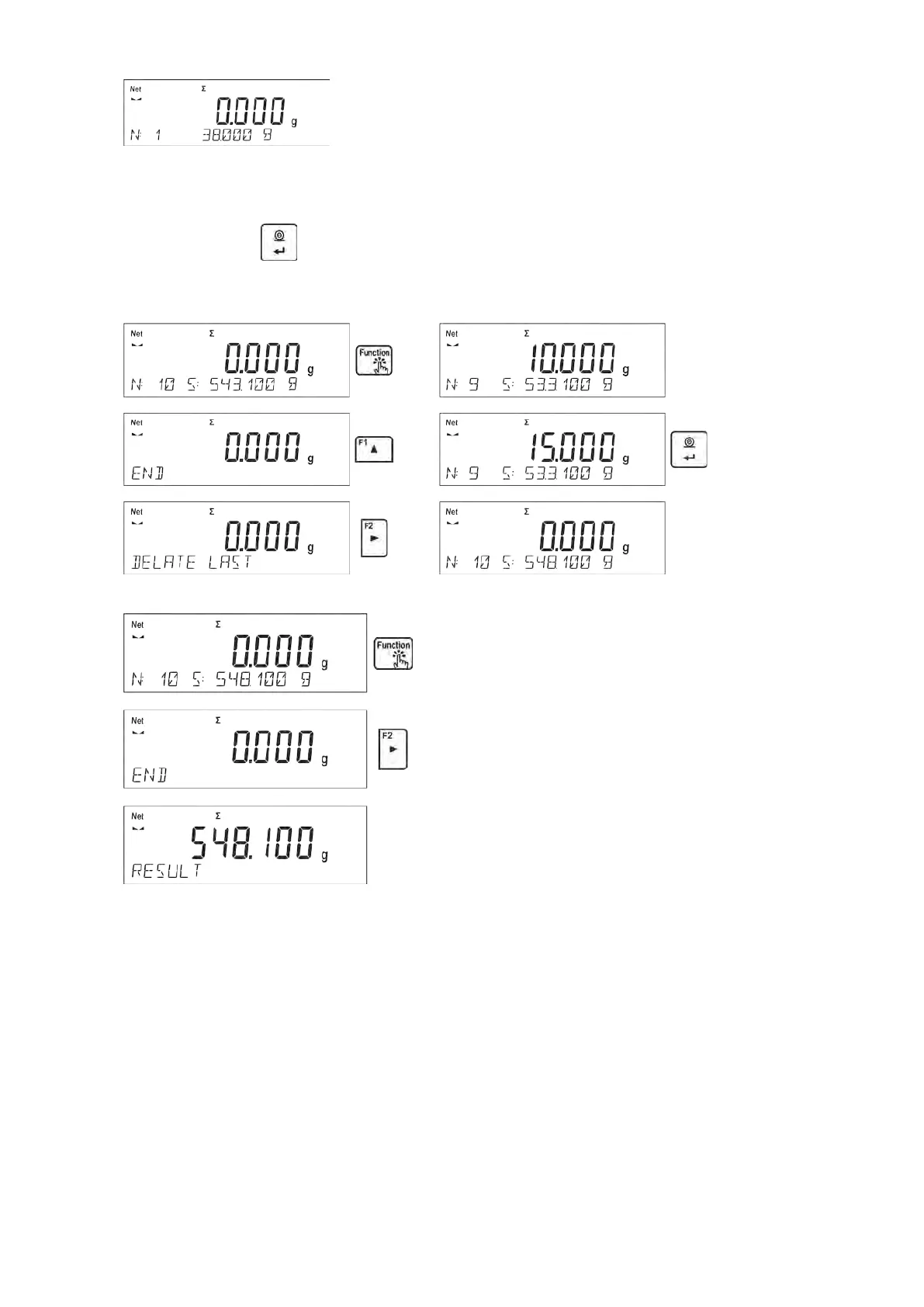- 64 -
The software adds mass of the ingredient to the total mass, next automatic taring of the
indication proceeds (zero indication is shown on the main display). In the bottom line modified
data relating to the number of ingredients and total sum is presented.
• Next, place other ingredients in the container and when the indication is stable confirm their
mass by pressing
button.
• If a mistake has occurred concerning the mass of the last added ingredient, you can return to
the previous step of the procedure. After changing the mass value, it is possible for the user to
add this mass to the total sum. In such a case, follow this procedure:
• When all the ingredients have been weighed finish the procedure of totalising.
Procedure:
• The message <RESULT> is displayed in a bottom line, this means that the total result of all the
ingredients that have been weighed is shown on the main display. Additionally, the final report,
containing information on mass of individual ingredients, total sum and mass of the applied
tare, is printed out.
