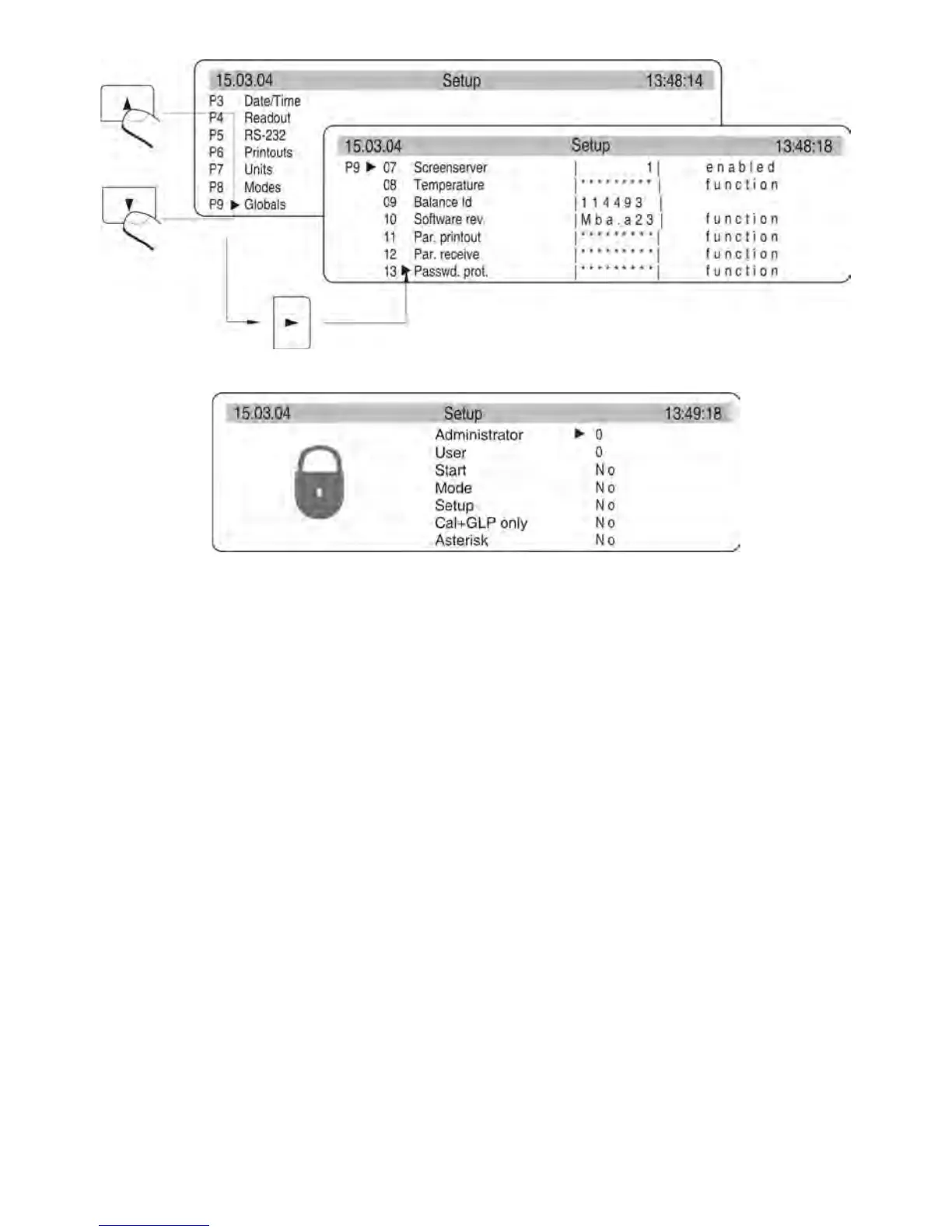Fig. 11. Password – function activating
Fig. 11-1. Password protection – menu content
- Administrator
the field for inserting administrator’s password. Balance administrator has access to
all balance functions and settings
- User
the field for inserting user’s password, Balance user has access to the functions and
settings which attribute is set to YES (password protection) and to other balance
settings and functions
- Startup
if the option is set to YES, then on balance startup the software requires entering a
password
- Functions
if the option is set to YES (password protection), then use of functions other than
weighing is accessible only on entering a password (of an administrator or a user)
- Settings
if the option is set to YES (password protection), then changes to the balance settings
can only be carried out on entering a password
- Cal + GLP only
if the option is set to YES, then a user is authorized (with no need to enter a
password) to carry out adjustment / calibration procedure and change settings in the
submenu P2 GLP. Changes of any other balance settings require entering a
password.
- Asterisk
if the option is set to YES , then on balance startup the entered password is
previewed in a form of asterisks.
