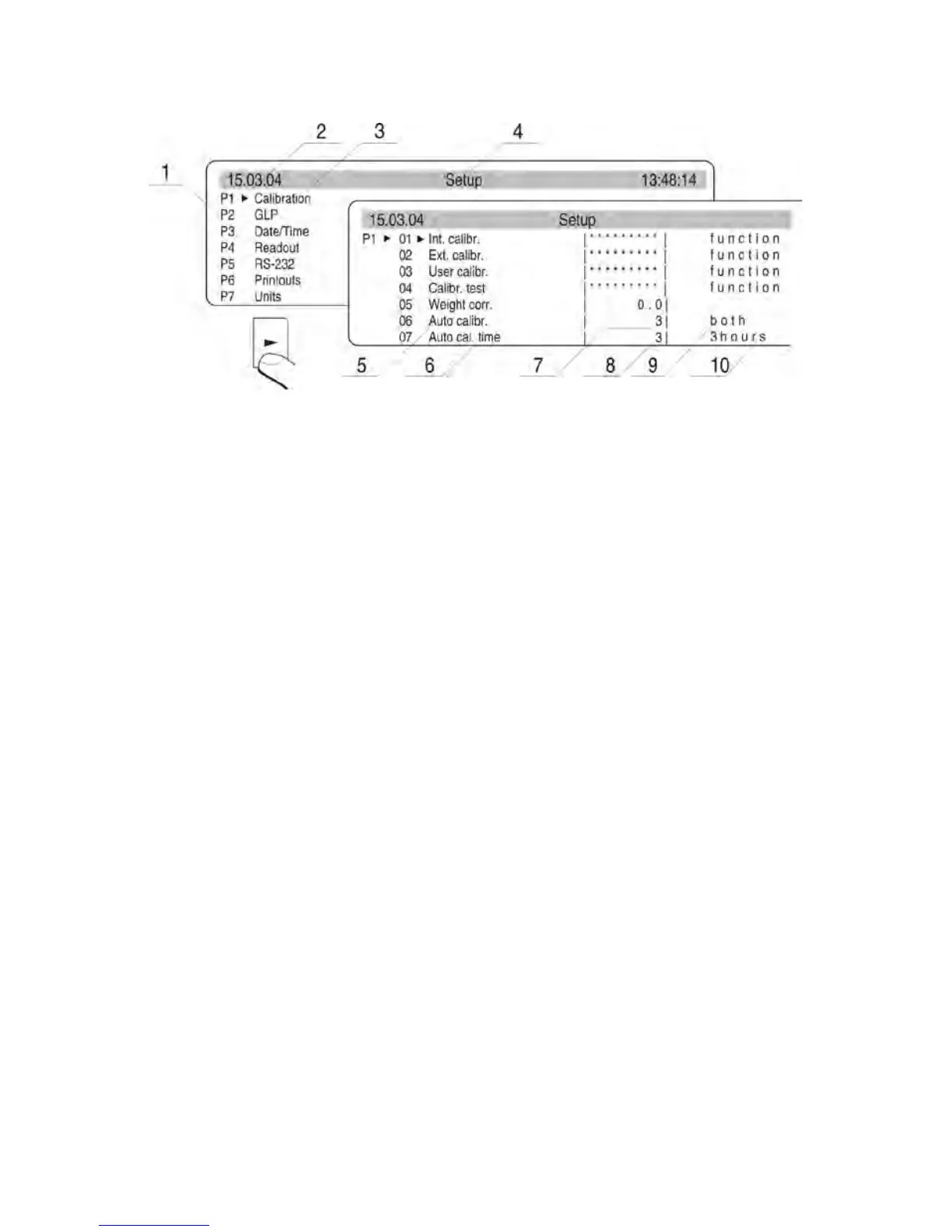Automatic adjustment settings
Fig. 14. Settings of automatic balance adjustment
1 – main menu number
2 – marker of selected function
3 – function name
4 – name of an active function / mode / process
5 – selecting factor triggering auto-adjustment process (time / temperature)
6 – determining time interval between the following auto-adjustment
processes
7 – value of set auto-adjustment triggering factors
8 – value of set time interval between the following automatic adjustment
processes
Changing the values of automatic adjustment triggering factor and automatic adjustment
time causes changes in description of the above fields (fields in fig no. 9 and 10).
01 Internal automatic adjustment
Initiates internal automatic adjustment process, which is carried out fully automatically
with no operator’s activity. If balance’s weighing pan is loaded, then the balance
displays a command ordering unloading it.
02 External adjustment
Adjustment process carried out with an external weight, which value is saved in
balance’s memory. The function is disabled in verified balances.
03 User adjustment
Adjustment process carried out with an optional weight. Mass of the weight is specified
before process initiation. The function is disabled in verified balances.
