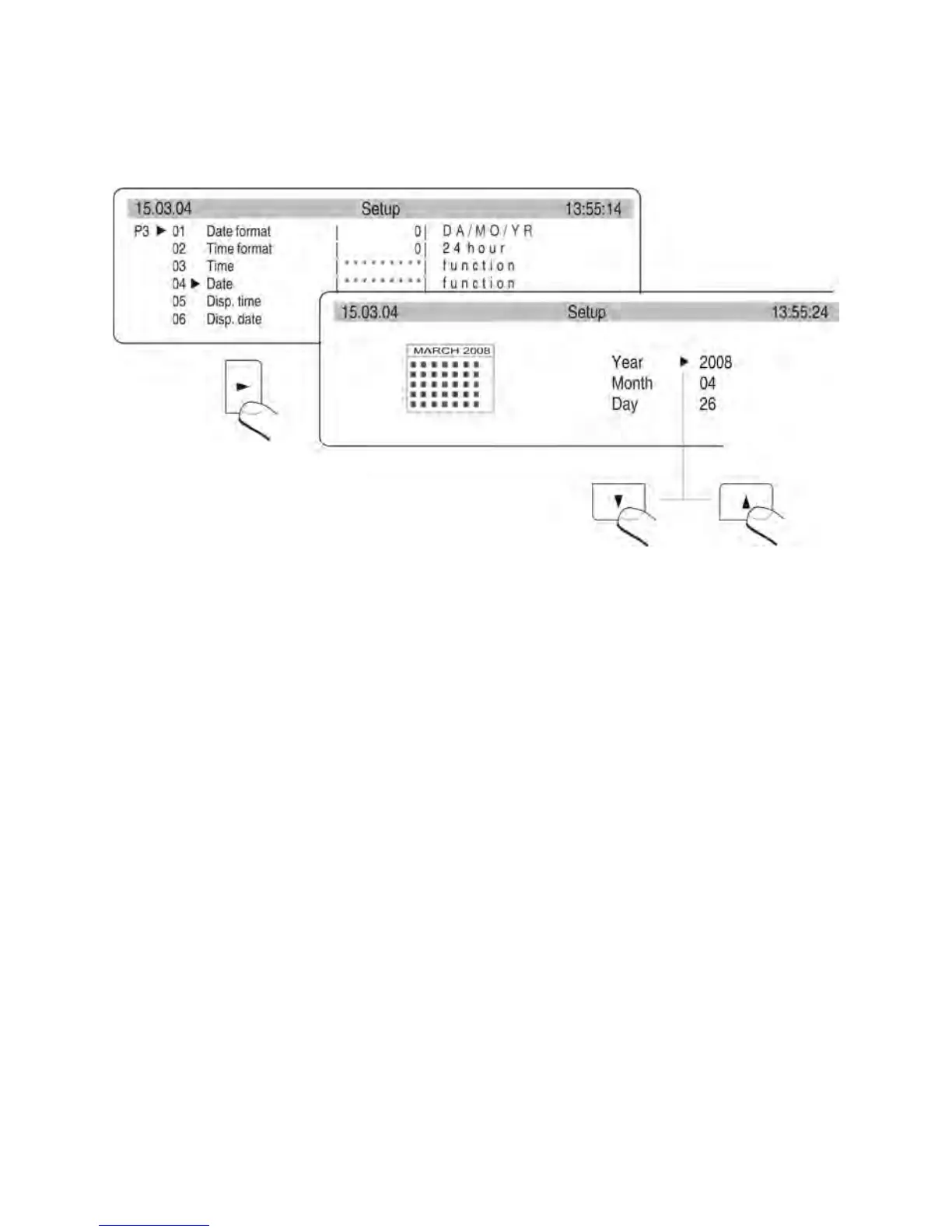04 Date
Press RIGHT ARROW KEY to enter parameter 04 Data. As specified in the previous point
(03 Time) set current date. On setting required date return to weighing mode as specified
in point 7.1.2 of this user manual.
Fig. 23. Submenu Date / Time – date setting
05 Display time
Available settings
1 – YES time displaying enabled, the upper bargraph of the display contains time,
0 – NO time displaying disabled.
06 Display date
Available settings
1 – YES date displaying enabled, the upper bargraph of the display contains date,
0 – NO date displaying disabled.
Return to weighing mode
(see point 7.1.2. – Return to weighing mode)
