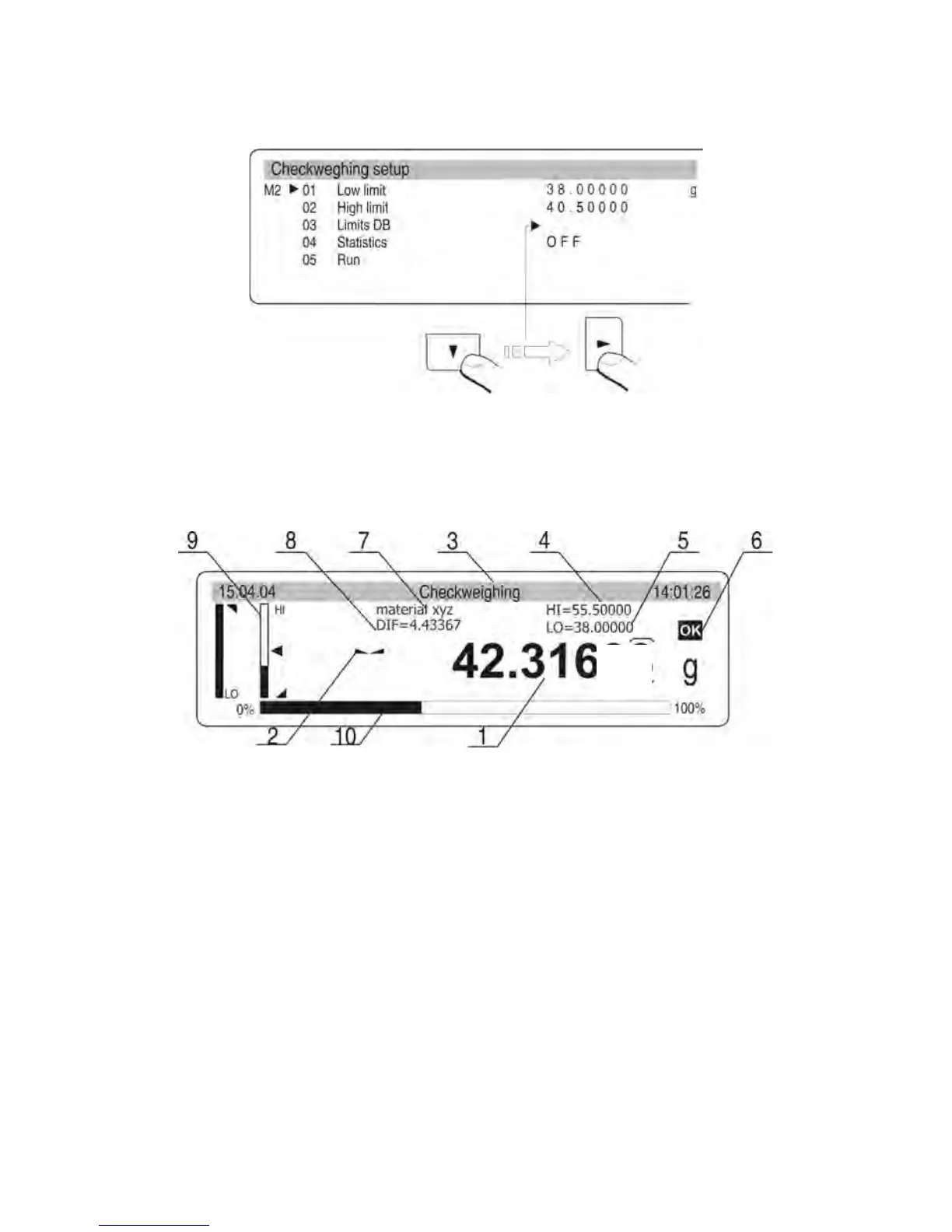− Enter the value of HI threshold (limit)
− Enter the value of LO threshold (limit)
− Accept entered values by double pressing of ENTER key
Fig. 40. Checkweighing – mode operation with enabled checkweighing
limits
− Move the cursor to a field “START” and press RIGHT ARROW KEY
− The balance is ready to weigh a product with set checkweighing thresholds (limits)
Fig. 41. Checkweighing – display content
1 – measurement result
2 – pictogram of stable measurement result
3 – working mode name
4 – the value of HI threshold (limit)
5 – the value of LO threshold (limit)
6 – a pictogram indicating the weighing range of currently weighed sample
(LO – OK – HI)
7 – name of a product saved in the database of thresholds
8 – difference between the measurement result and the center of set tolerance field
9 – a pictogram indicating the current “position” of weighed sample in relation to set
checkweighing thresholds (limits)
10 – a bargraph indicating the range of applied measuring range of a balance.
