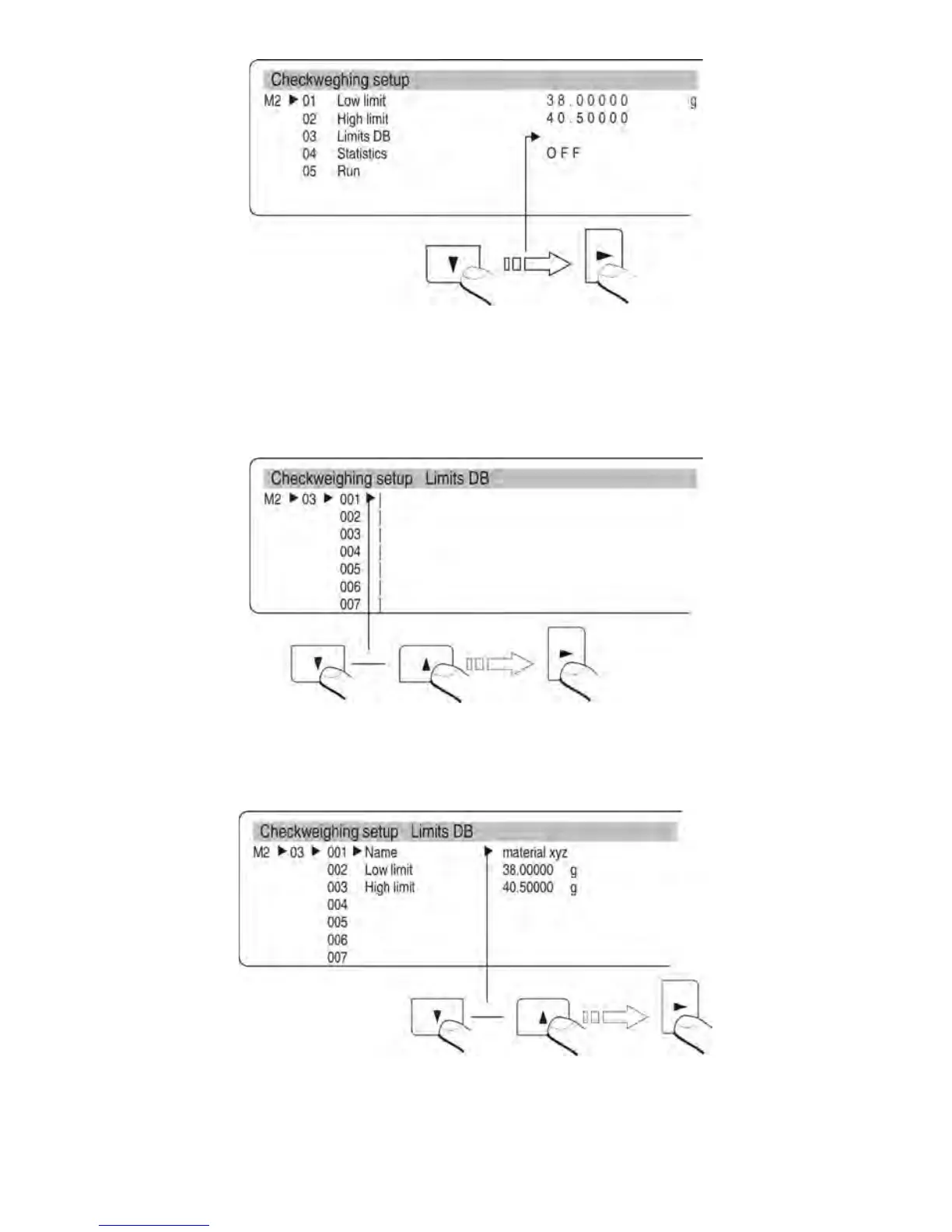Fig. 37. Checkweighing – submenu content
− Move the cursor to a field “Database of thresholds (limits)” and press RIGHT
ARROW KEY
− Select number of a record by moving the cursor next to a desired field and press
RIGHT ARROW KEY
Fig. 38. Checkweighing – programming database of thresholds (limits)
− Move the cursor to a field “Database of thresholds (limits)” and press RIGHT
ARROW KEY
Fig. 39. Checkweighing – programming database of thresholds – inserting
thresholds values
− Enter a name for a selected record (name of a product to be weighed)