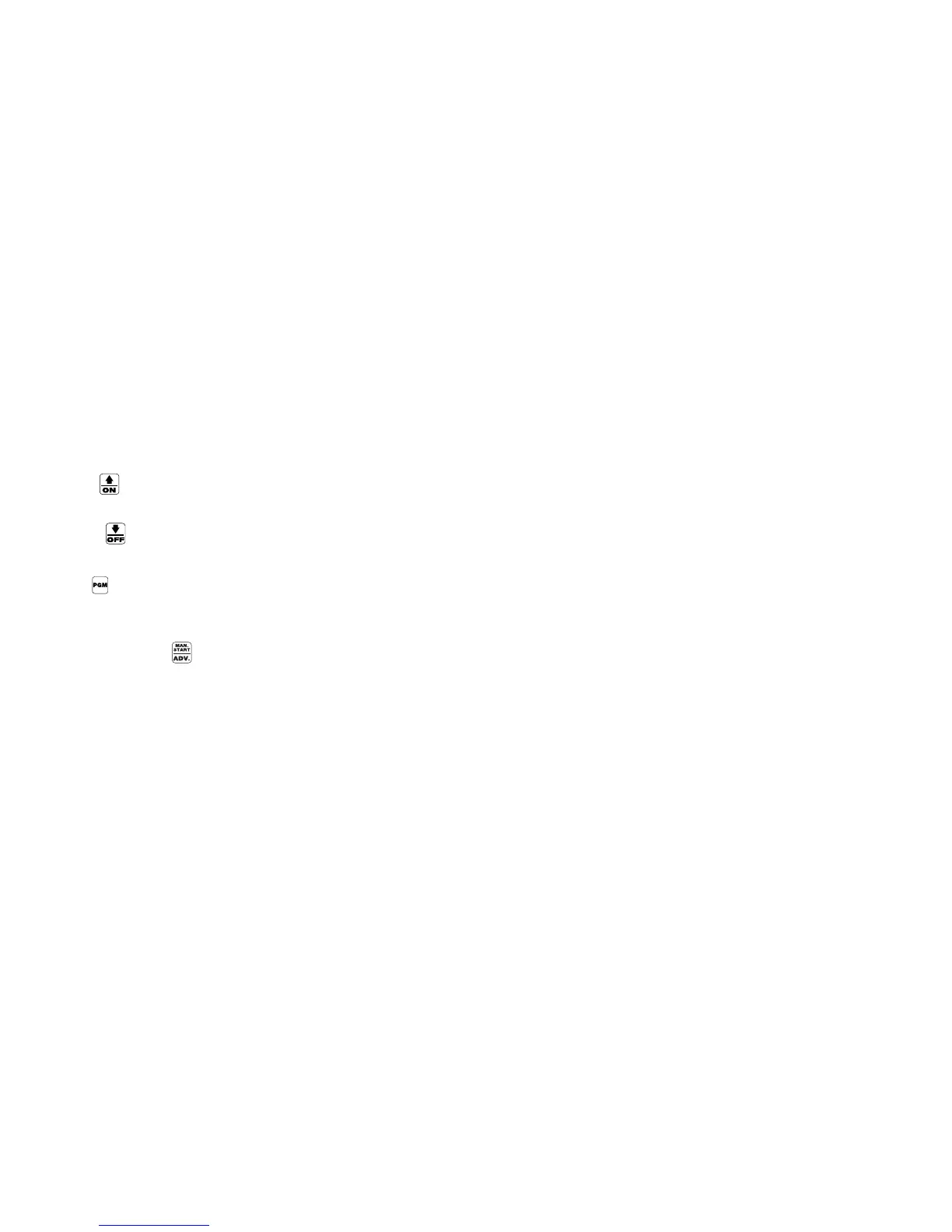Looking at the Controller’s Faceplate, continued
4
WATERING SUSPENDED BY SENSOR
This light is on when watering has been suspended by a sensor or the sensor jumper wire has been removed and
the sensor switch is in the ACTIVE position.
SENSOR OFF/ACTIVE
If you want to activate the sensor, set the switch to ACTIVE. If you wish to override the sensor or there is no sensor
connected to the controller, set the switch to OFF. When no sensor is connected, be certain that the jumper cable
connecting the SENSOR terminals on the controller’s circuit board is installed. If you set the SENSOR switch to
ACTIVE without a sensor or jumper cable connected, the controller cannot operate the valves and no watering
will occur.
▲/ON
Press to turn a setting on or to advance the setting in the display.
▼/OFF
Press to turn a setting off or to decrease the setting in the display.
PGM
Press to change the program displayed on the screen. When the PGM key is pressed, the indicator on the left side
of the screen cycles through programs A, B, C and D.
MAN START/ADV.
Press to advance to the next setting in the display or to manually start an operation.
FAULT RESET
Press to clear the fault reading from the display. Press this key after you have fixed the short circuit indicated by
the diagnostic fault indicator in the display.
PUMP/MV STATUS
This light is on when the Master Valve 1 (MV1) circuit is enabled for the active station.
STATION STATUS
This light is on when a valve is active.
LINKED TO Maxicom
2
(ESP-SAT and ESP-SITE-Satellite versions only)
This light is on when the STAND ALONE/MAXICOM switch is in the MAXICOM position and the controller is
physically linked to the Maxicom
2
system.
EVEN DAY CYCLE
This light is on when the controller’s active program is set to water on even days of the month.