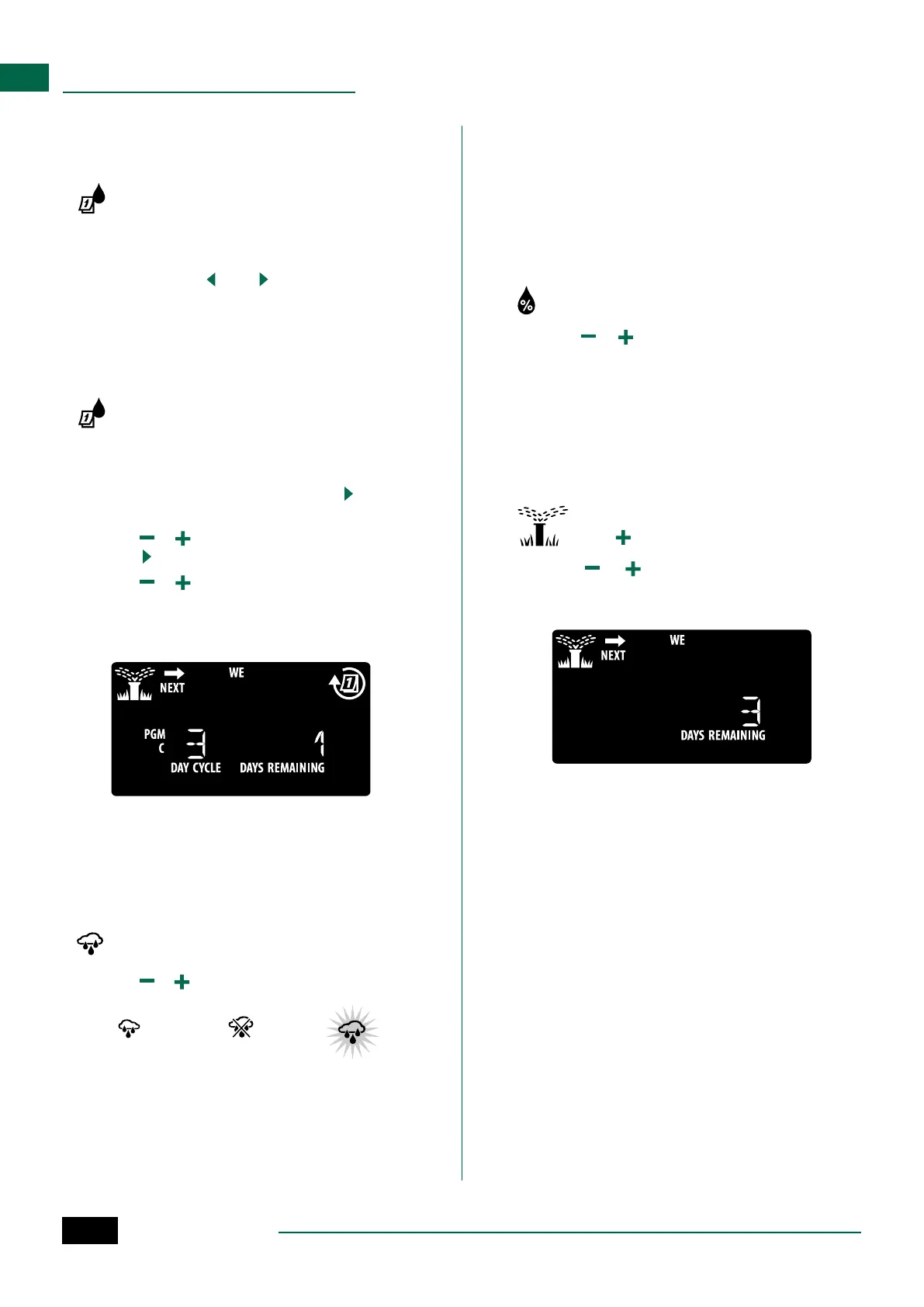ESP-TM2 Controller
9
EN
Advanced Programming
Odd or Even Calendar Days
Set watering to occur on all ODD or EVEN calendar
days.
Turn the dial to RUN DAYS.
A
Press Program Select to choose the desired
Program (if necessary).
B
Press and hold and at the same time until
ODD or EVEN is displayed.
Cyclic Days
Set watering to occur at specific intervals, such as
every 2 days, or every 3 days, etc.
Turn the dial to RUN DAYS.
A
Press Program Select to choose the desired
Program (if necessary).
B
On the Custom Days screen, press until the
Cyclic screen is displayed (after SUN).
C
Press or to set the desired DAY CYCLE, then
press
D
Press or to set the DAYS REMAINING before
the cycle begins. The NEXT watering day updates
on the display to indicate the day that watering
will start as shown.
Rain Sensor
Set the controller to obey or ignore a rain sensor.
When set to ACTIVE, automatic irrigation will be sus-
pended if rainfall is detected. When set to BYPASS all
programs will ignore the rain sensor.
Turn the dial to SENSOR.
A
Press or to select ACTIVE (obey) or BYPASS
(ignore).
Obey sensor Ignore sensor Rain detected
(flashing)
NOTE: See Special Features to set Rain Sensor
Bypass by Station.
Seasonal Adjust
Increase or decrease program run times by a selected
percentage (5% to 200%).
Example: If the Seasonal Adjust is set to 100% and the
station Run Time is programmed for 10 minutes, the
station will run for 10 minutes. If the Seasonal Adjust is
set to 50%, the station will run for 5 minutes.
Turn the dial to SEASONAL ADJUST.
A
Press or to increase or decrease the global
percentage setting.
B
To adjust an individual Program, press Program
Select to choose the desired Program (if
necessary).
Delay Watering
Suspend watering for up to 14 days.
Turn the dial to AUTO RUN, then press and
hold
A
Press or to set the DAYS REMAINING. The
next watering day will update on the display to
indicate when watering will resume.
B
To cancel a Rain Delay, set the DAYS REMAINING
back to 0.
NOTE: When the delay expires, automatic irriga-
tion resumes as scheduled.
