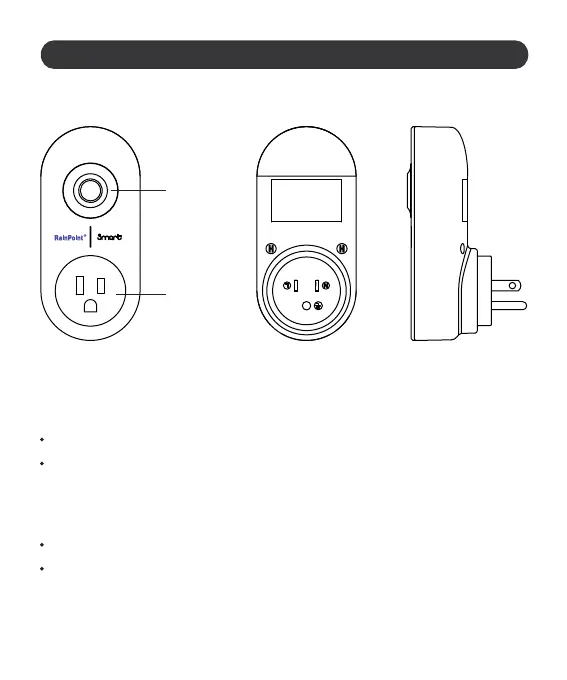1. SMART SOCKET HUB HWG004
Control
Button
Hold the button for 5 sec to sta Wi-Fi connection mode.
Sho press the button once to switch to AP connection mode, when
the device is already in the connecting mode.
Sma
Socket
1.1 Product Overview
1.2 Button Introduction
Control Button
Wi Connection Mode: Quickly blink.
AP Connection Mode: Slowly blink.
Light on the Button
-01-
