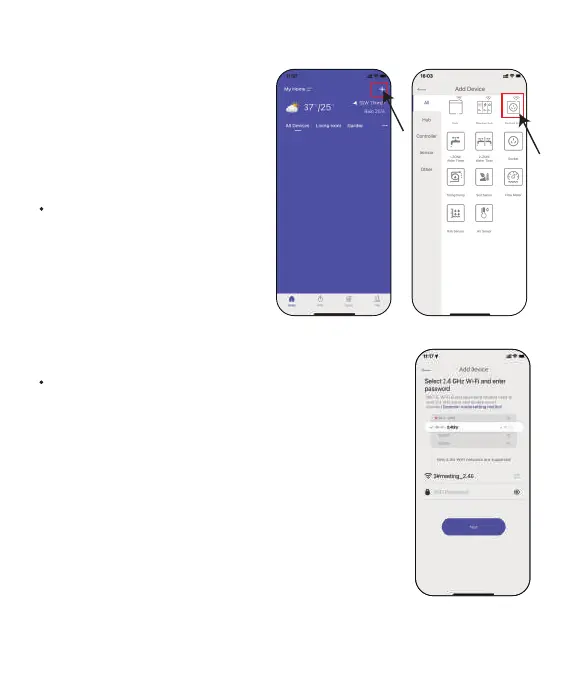2.2.2 AP Connection
-08-
Plug on the socket hub near the
router and follow the steps below
to connect:
After register account and get
into the APP page, nd "+"
button on the top right corner
of the APP’s Home Page.
Select "Socket Hub", then enter the Wi-Fi
information and go next.