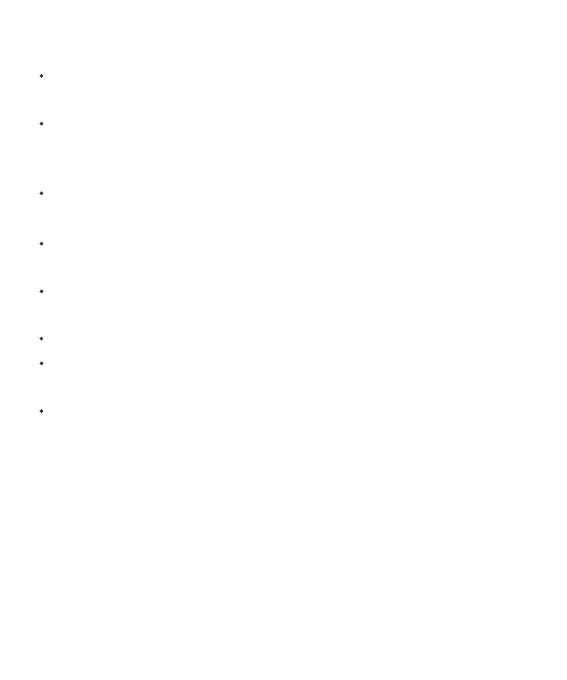2.1.2 Before Connection
To assure your sma socket hub to connect to Wi-Fi, it will need
to meet the following requirements:
Please make sure your mobile device is connecting with 2.4GHz
Wi-Fi before using HOMGAR app. The hub has to keep staying
under 2.4GHz Wi-Fi to work normally.
When to sta and keep Wi-Fi connection, please keep the power
on to make sure the hub works normally.
iOS Requirements: Mobile device with iOS 11.0 (or higher) with
cellular or Wi-Fi seice.
Android Requirements: Mobile device with Android OS 6.0 (or
higher) with cellular or Wi-Fi seice.
Please do not use public Wi-Fi networks.
The hub and your mobile device are better to be within 10 feet
(3m) during pairing.
If you need to change the working Wi-Fi network, press and hold
the button on the hub to reset your hub and reconnect.
-04-