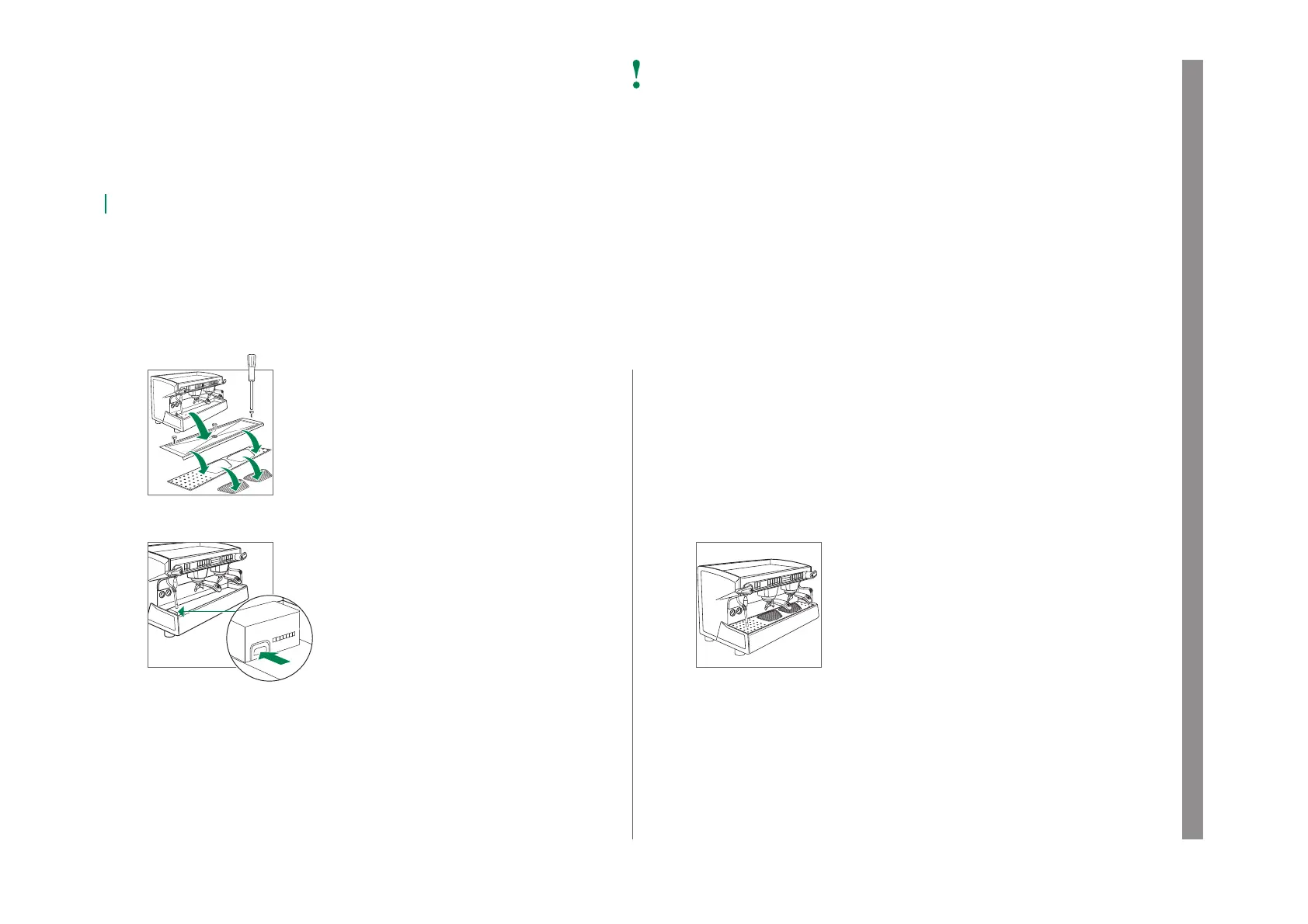37
Technician Techniker Technicien
Utilisation du port USB
Arbeiten mit USB-Port
Use of USB-port
3
1
Insert USB-pen
USB-Stick einstecken
Insérer la clé USB
2
5
Mount the drain basin, fi x with the screws and relocate
the cup-holder grid
Ablaufbecken montieren, mit den Schrauben befestigen
und T
assenrost aufl egen
Monter le plateau d’écoulement, le fi xer avec les vis et
repositionner la grille du porte-tasses.
Remove the cup-holder grid, loosen the screws and
remove the dr
ain basin
Tassenrost entfernen, Schrauben lösen und Ablaufbecken
demontieren
Enlever la grille du porte
-tasses, dévisser les vis et
démonter le plateau d’écoulement
4
Load & Show Menu erscheint – gewünschte Aktion durchführen
Le menu Load & Show s’a che – exécuter l’action souhaitée
Load & Show menu opens – select the action you want to perform
USB-Stick entfernen
Enlever la clé USB
Remove USB-pen
Download of counters, parameters and errors
Download von Zählern, Parametern und Fehlern
T
éléchargement de compteurs, de paramètres et d’erreurs
This operation must strictly be conducted only by qualifi ed technical personnel
Diese Arbeit darf nur von einem Fachmann durchgeführt werden
Cette opération doit être réalisée par un technicien qualifi é
