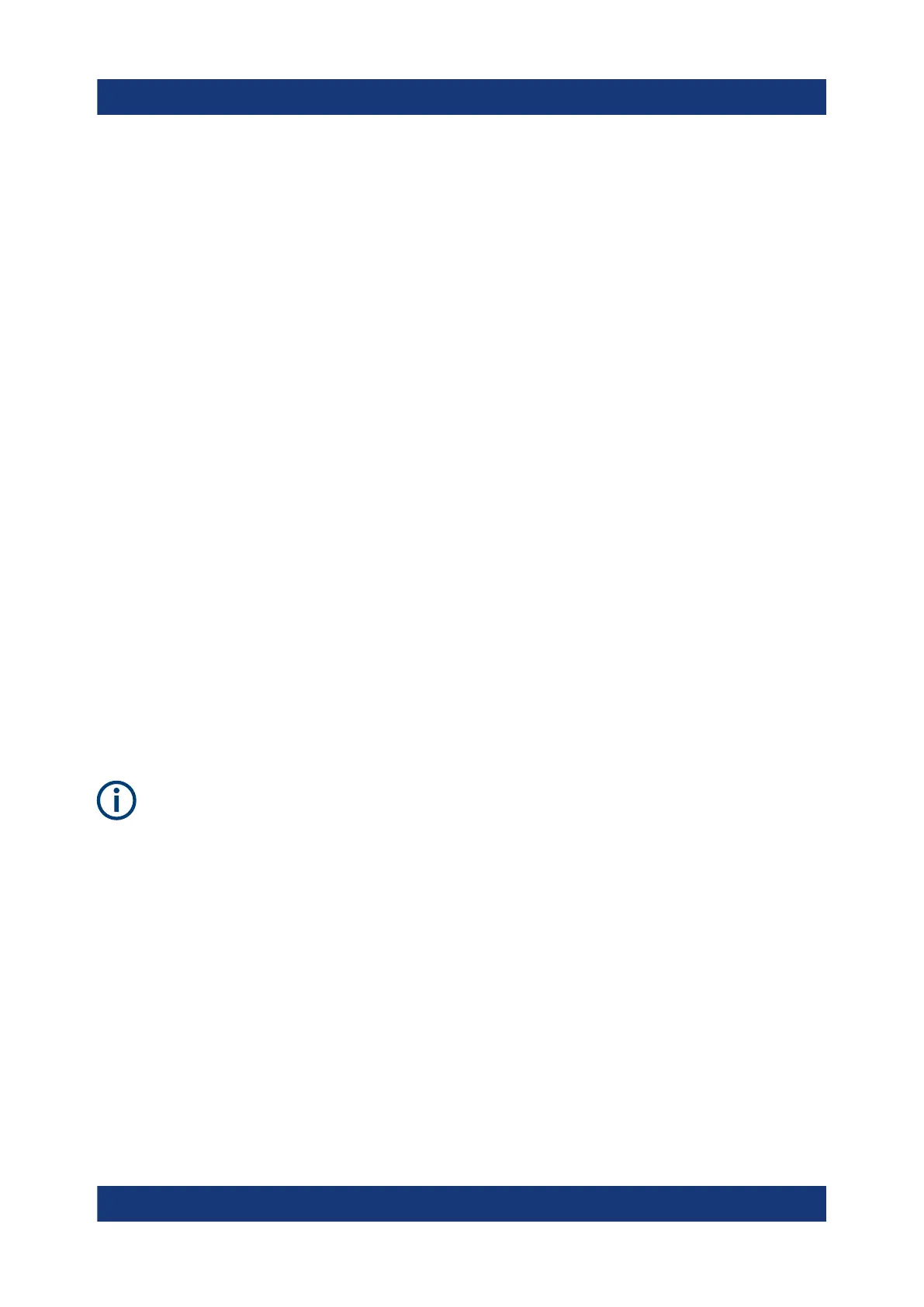Preparing for use
R&S
®
LCX Series
17Getting Started 1179.2254.02 ─ 03
Double-shielded BNC cables.
– USB
Double-shielded USB cables. The length of passive USB cables must not
exceed 1 m.
– LAN
At least CAT6+ cables
– IEEE-488 (GPIB)
Double-shielded cables. We recommend that you use the double-shielded
cable "R&S HZ72" from Rohde & Schwarz.
●
Always terminate open cable ends.
●
Ensure that connected external devices comply with EMC regulations.
Signal input and output levels
Information on signal levels is provided in the data sheet. Keep the signal levels
within the specified ranges to avoid damage to the product and connected devi-
ces.
3.6 Connecting to power
For safety information, see "Connecting to power" on page 7.
When using the R&S LCX the first time, you can skip Replacing the external
bias fuse and Replacing the line fuse.
If there are any problems during power-on or malfunction of the bias, check
the condition of the mains fuse. Also check the fuse for the external bias
input as described in these instructions. They explain how to check and
change the protective fuses, if necessary.
Replacing the external bias fuse
The bias voltage input of the R&S LCX is protected by a fuse of type
IEC 60127-2/5-F0.5L/250V (order no. 0009.5463.00). The externally accessible
fuse is at the rear panel.
Connecting to power
