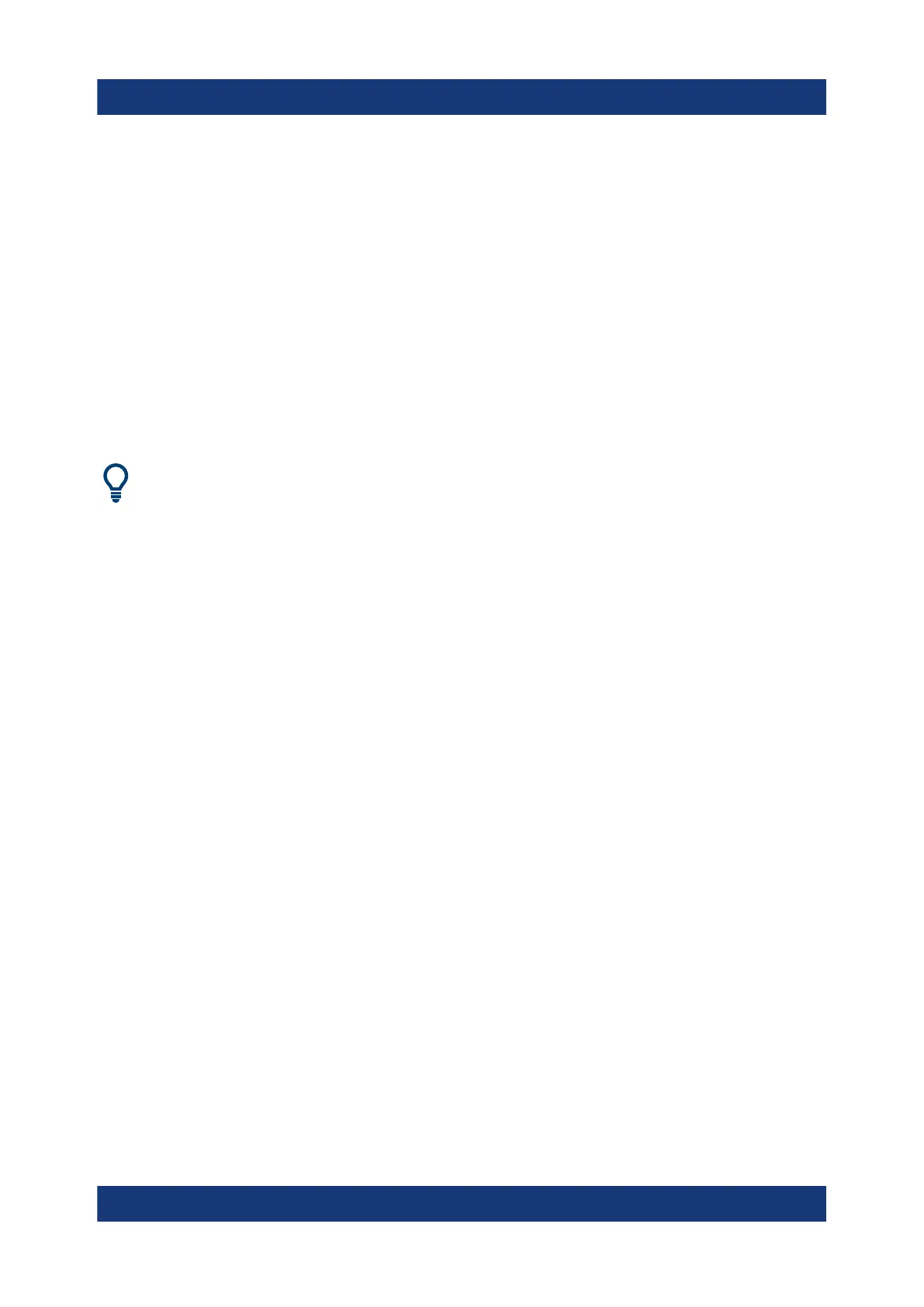Trying out the instrument
R&S
®
LCX Series
33Getting Started 1179.2254.02 ─ 03
5 Trying out the instrument
As a brief introduction, the following example describes the basic steps to be
taken when setting up a measurement. The instructions guide you through the
measurement of a resistor.
Further test setups and measurement methods are described in the user manual,
see "Measurement Setups".
The test setup uses the R&S LCX-Z3 SMD test fixture connected to the R&S LCX
for measuring wireless components.
If necessary, you can connect the R&S LCX-Z11 BNC-to-BNC extension
between the R&S LCX and the test fixture, e.g., to make it easier to pick and
place the DUTs.
Basic measurement steps
The R&S LCX LCR meter measures the impedance and phase angle with an AC
signal, and derives the required characteristics.
As the equivalent circuit of each DUT contains capacitive, real and conductive
parts, the characteristics of passive components vary dependent on frequency,
level, temperature and additional bias. Even the test equipment can impact the
measurement results. Therefore, we recommend that you use the test fixture that
fits best for your application, and align the instrument on all frequencies. Keep the
order as given to minimize parasitic parts and thus to optimize the measurement
accuracy.
1. Select the test fixture that fits best for your application.
2. After power-on set the R&S LCX to an initial state, see "Setting the initial
state" on page 34.
3. Connect the test fixture, see Chapter 3.9, "Connecting a test fixture",
on page 22.
4. Configure the test signal, see "Setting up the test signal" on page 34.
5. Align the instrument on all frequencies, see "Aligning the instrument on all fre-
quencies" on page 35.
6. Start a resistor measurement "Measuring a resistor" on page 36.
