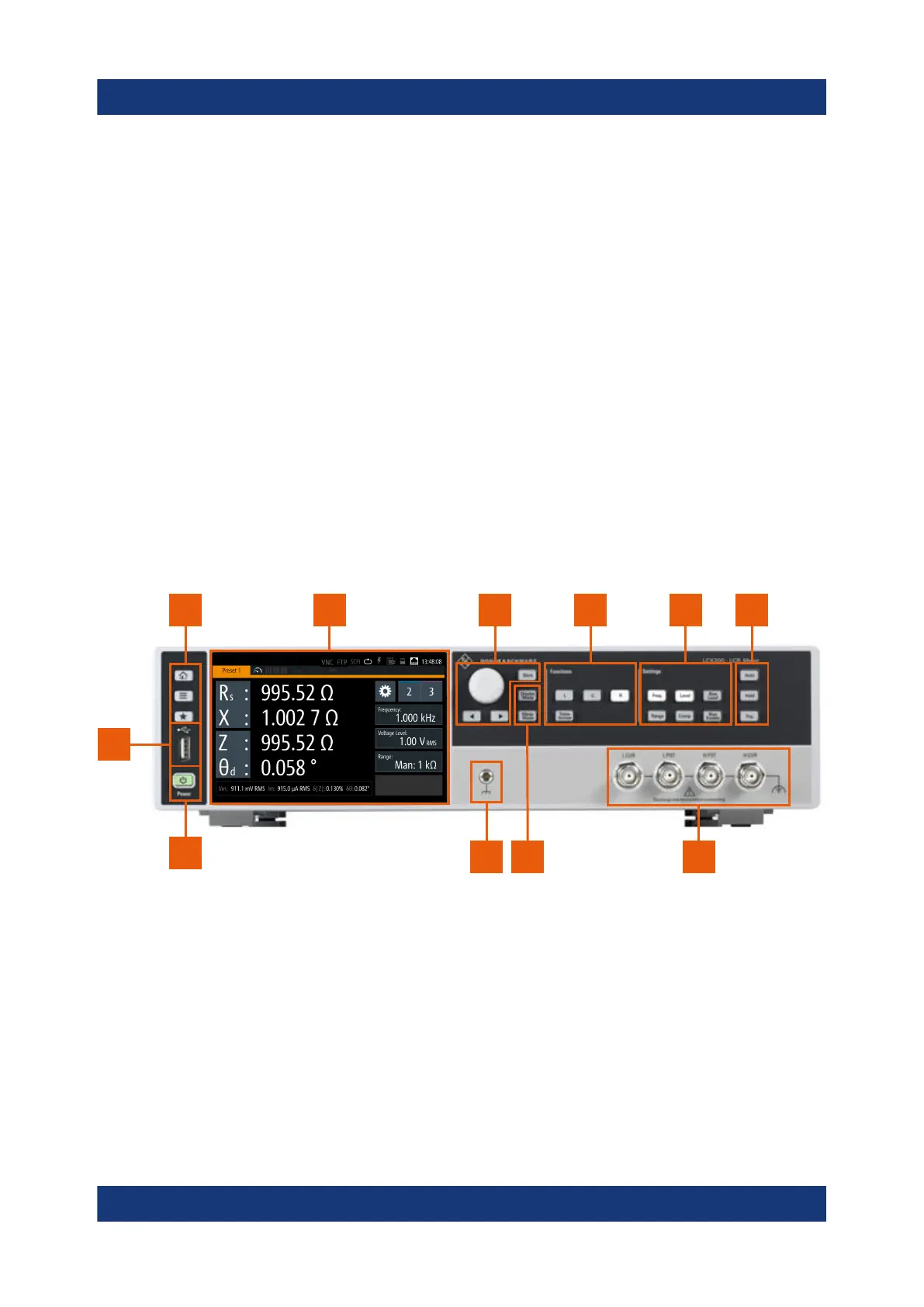Instrument tour
R&S
®
LCX Series
25Getting Started 1179.2254.02 ─ 03
4 Instrument tour
The following topics help you to get familiar with the instrument and perform the
first steps:
●
Front panel tour
●
Rear panel tour
The sections explain the controls and connections at the front and back of the
R&S LCX. For specifications of the interfaces, see the data sheet.
The meanings of the labels on the R&S LCX are described in Chapter 1.2,
"Labels on the R&S LCX", on page 8.
4.1 Front panel tour
1 2 3 4 5 6
79
10
11
8
Figure 4-1: R&S
LCX front panel
1 = Basic display keys, see Chapter 4.1.2.1, "Basic display keys", on page 27
2 = Touchscreen display, see Chapter 4.1.1, "Touchscreen display", on page 26
3 = Navigation controls, see Chapter 4.1.2.2, "Navigation controls", on page 27
4 = Function keys, see Chapter 4.1.2.4, "Function keys", on page 27
5 = Setting keys, see Chapter 4.1.2.5, "Settings keys", on page 28
6 = Measurement control keys, see Chapter 4.1.2.6, "Measurement control keys", on page 28
7 = BNC measurement connectors, see "L CUR, L POT, H CUR, H POT" on page 29
8 = Measurement mode keys, see Chapter 4.1.2.3, "Measurement mode keys", on page 27
Front panel tour
