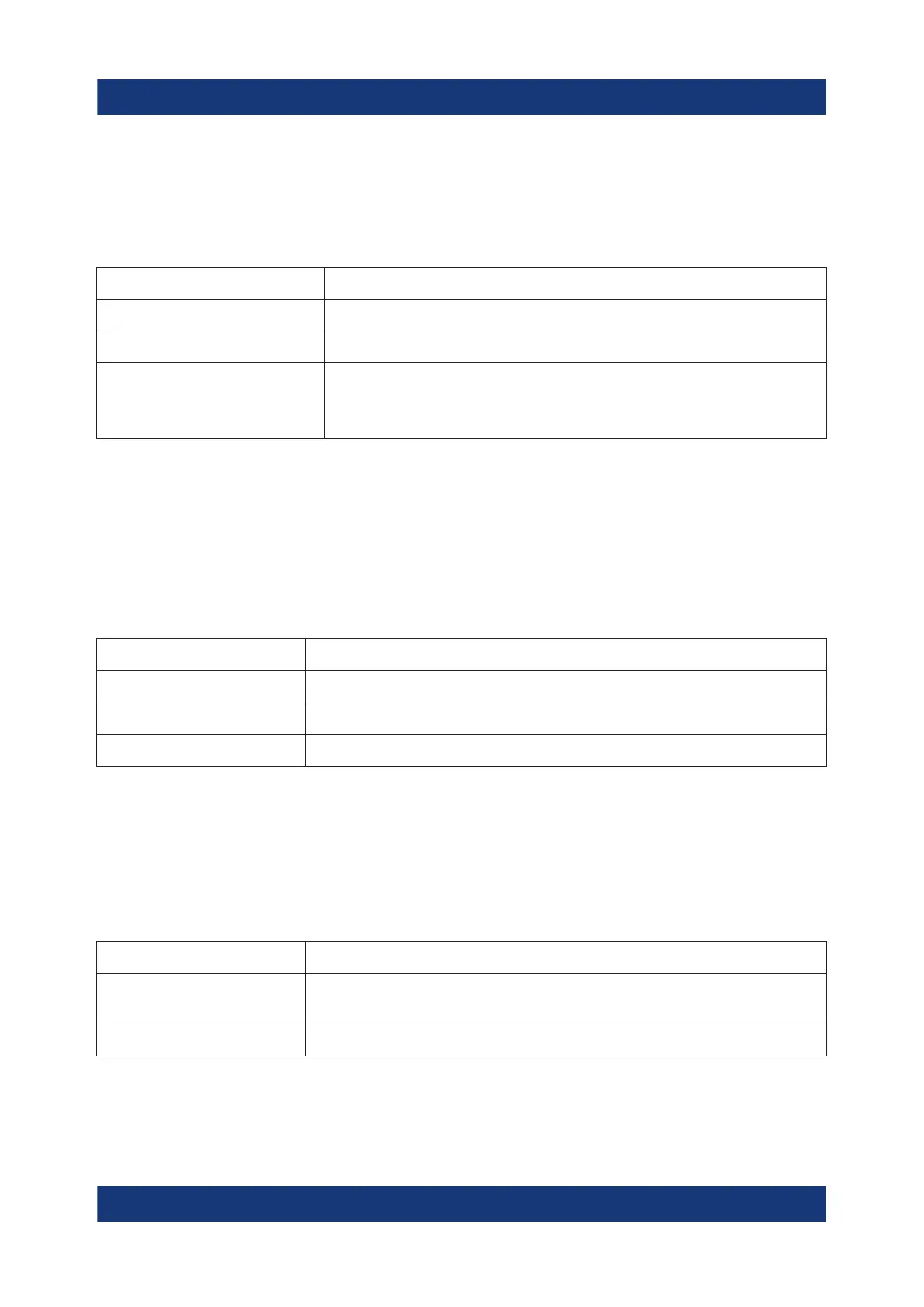Instrument tour
R&S
®
LCX Series
27Getting Started 1179.2254.02 ─ 03
4.1.2.1 Basic display keys
The utility keys arrange different windows on the display.
Table 4-1: Display keys
Display key Assigned functions
[home] Returns to the initial feature screen.
[settings] Displays a menu list for accessing general instrument functions.
[★ (User)] Executes a previously assigned user action.
Press and hold accesses the favorites menu for assigning a user
action.
4.1.2.2 Navigation controls
The navigation controls include a rotary knob and navigation keys. They allow
you to navigate within the display or within dialogs, see Chapter 6.2, "Means of
manual interaction", on page 37.
Table 4-2: Navigation controls
Key Assigned functions
[Rotary knob] Selects, activates or confirms settings.
[◀] / [▶] Moves the cursor in entry fields.
[Back] Returns to a previous level in menus, or closes a view.
4.1.2.3 Measurement mode keys
The measurement controls enable you to select the measurement mode and view
of the representation of the measurement readings.
Table 4-3: Measurement mode controls
Key Assigned functions
[Meas. Mode] Selects either continuous or manually triggered measurement
mode.
[Display Mode] Selects the display of measurement readings.
4.1.2.4 Function keys
The keys in the function panel select the parameters for the measurement.
Front panel tour
