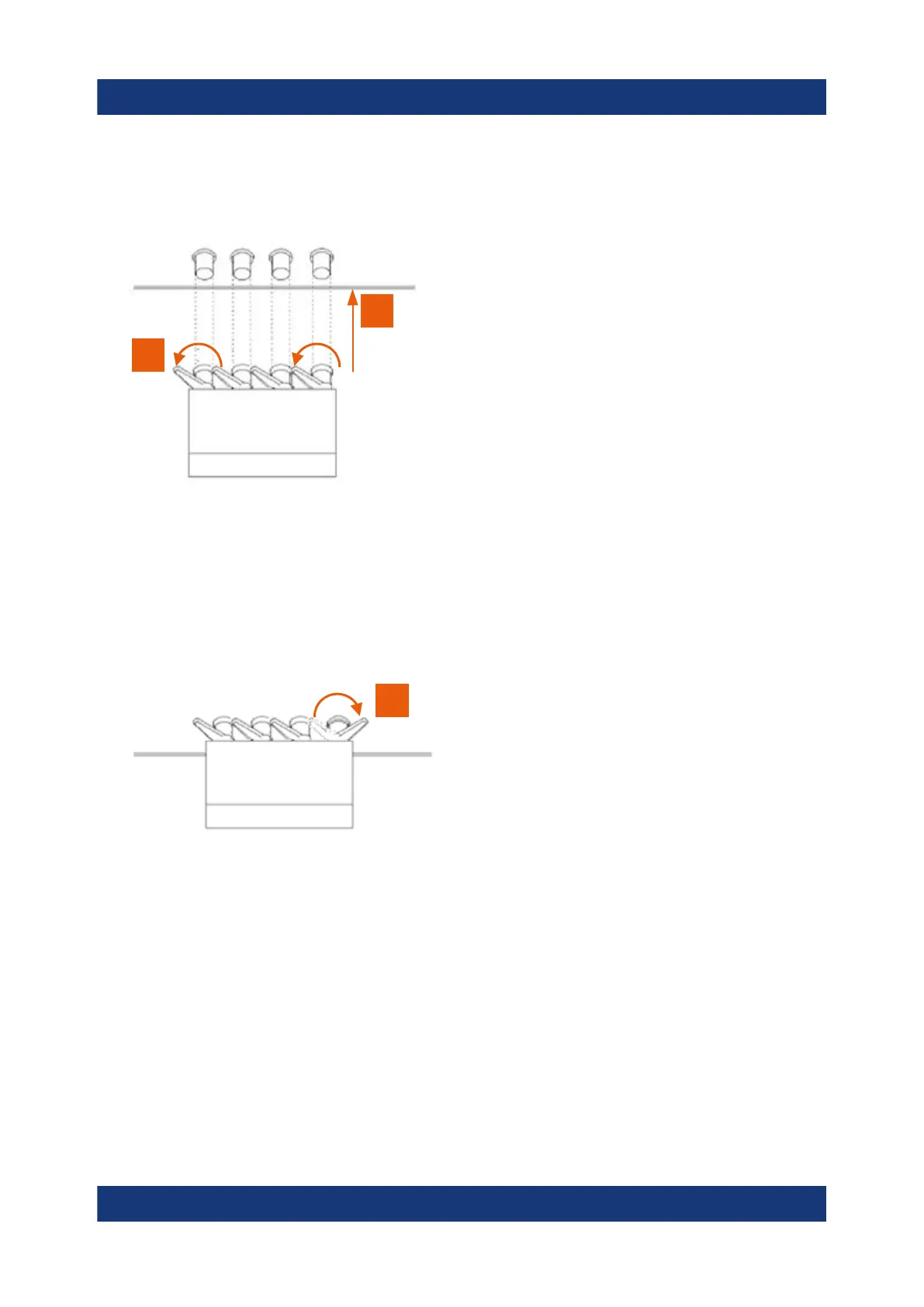Preparing for use
R&S
®
LCX Series
23Getting Started 1179.2254.02 ─ 03
1
2
Figure 3-2: Connecting a test fixture
2. Carefully plug the test fixture to the four "BNC" measurement connectors of
the R&S LCX (2).
3. Turn all levers to the right to tighten the connection (3).
3
Figure 3-3: Fastening the test fixture
The mechanical test setup is ready for operation.
Connecting a test fixture with the BNC-to-BNC extension
If you are using the BNC-to-BNC extension (option R&S LCX-Z11), you can con-
nect all devices as described in Connecting a test fixture to the instrument. We
recommend that you keep the order as follows:
1. Connect the BNC-to-BNC to the R&S LCX.
Proceed as described in step 1.
Connecting a test fixture