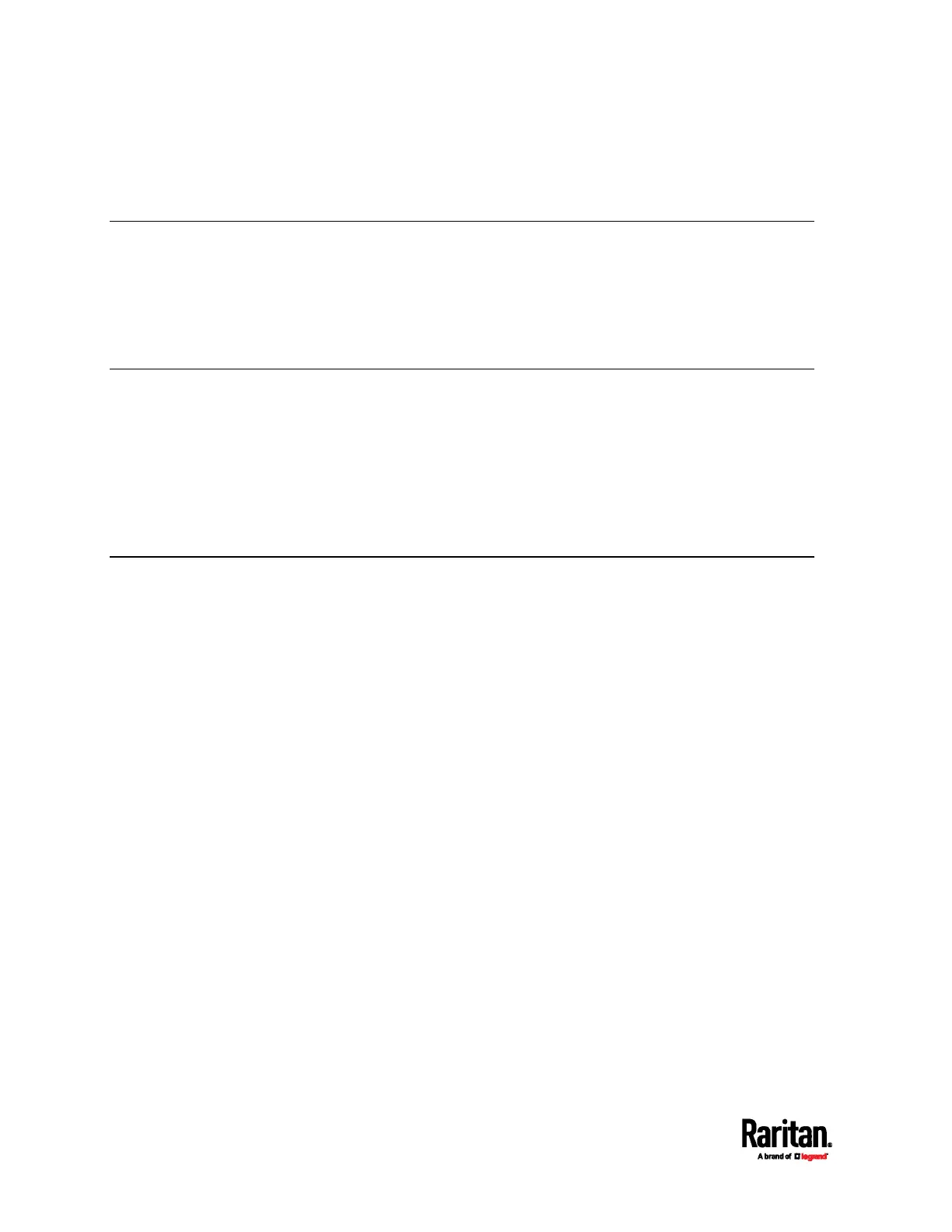Contents
iv
Adjusting Dip Switches................................................................................................................... 38
Chapter 4 DPX3 Series 39
Available DPX3 Sensor Packages .................................................................................................. 39
DPX3 Temperature and Humidity Sensors .................................................................................... 40
DPX3 LED States.................................................................................................................. 41
Cascading DPX3 Sensor Packages ................................................................................................ 41
Chapter 5 DPX2 Series 43
Available DPX2 Sensor Packages .................................................................................................. 44
DPX2 Temperature and Humidity Sensors .................................................................................... 45
Connection and Disconnection....................................................................................................... 46
Connecting a DPX2 Sensor Cable........................................................................................ 46
Disconnecting a DPX2 Sensor.............................................................................................. 48
Connecting a DPX2 Sensor Package to DX2, DX or DPX3.............................................................. 49
Chapter 6 DPX Series 51
Available DPX Sensor Packages .................................................................................................... 52
DPX Temperature and Humidity Sensors ...................................................................................... 53
DPX Air Flow Sensors..................................................................................................................... 54
DPX Differential Air Pressure Sensors.......................................................................................... 54
Connecting Tubes ................................................................................................................ 55
Connecting a DPX Sensor Package to an Air Pressure Sensor.......................................... 56
DPX Contact Closure Sensors........................................................................................................ 57
Connecting Detectors/Switches to DPX-CC2-TR ................................................................ 59
Configuring a DPX Contact Closure Sensor ........................................................................ 61
Contact Closure Sensor LEDs ............................................................................................. 62
DPX Floor Water Sensors............................................................................................................... 63
Floor-mounted Water Sensor.............................................................................................. 63
Cable Water Sensor ............................................................................................................. 65
