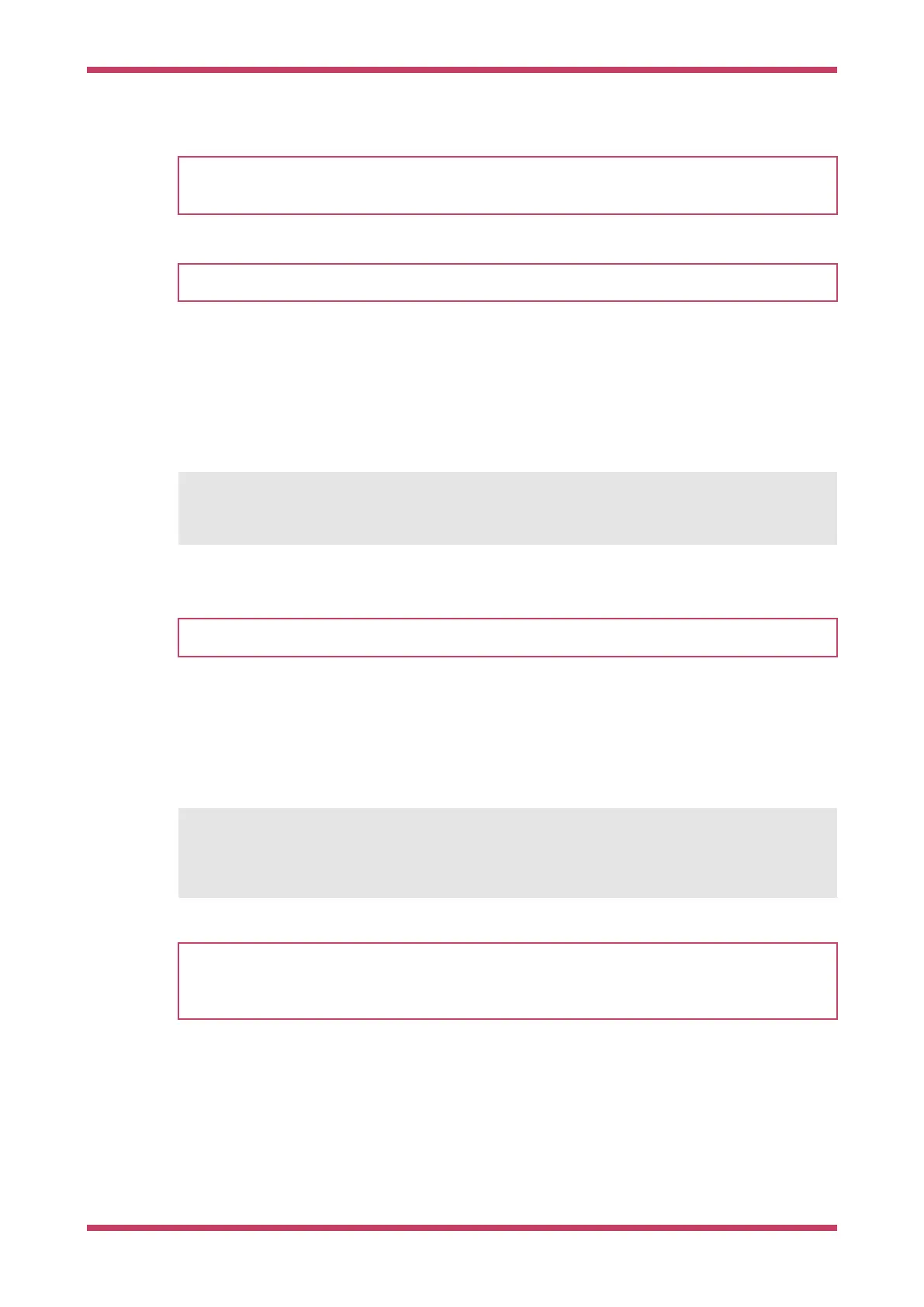WARNING
If you have not initialised the tinyusb submodule in your pico-sdk checkout then USB CDC serial, and other USB
functions and example code, will not work as the SDK will contain no USB functionality.
NOTE
There are additional repositories: pico-extras, and pico-playground that you may also be interested in.
2.2. Install the Toolchain
To build the applications in
pico-examples, you’ll need to install some extra tools. To build projects you’ll need CMake, a
cross-platform tool used to build the software, and the
GNU Embedded Toolchain for Arm. You can install both these via
apt from the command line. Anything you already have installed will be ignored by apt.
$ sudo apt update
$ sudo apt install cmake gcc-arm-none-eabi libnewlib-arm-none-eabi build-essential
①
1.
Native gcc and g++ are needed to compile
pioasm and elf2uf2.
NOTE
Ubuntu and Debian users might additionally need to also install libstdc++-arm-none-eabi-newlib.
2.3. Updating the SDK
When a new version of the SDK is released you will need to update your copy of the SDK. To do this go into the
pico-sdk
directory which contains your copy of the SDK, and do the following;
$ cd pico-sdk
$ git pull
$ git submodule update
NOTE
If you wish to be informed of new releases you can get notified by setting up a custom watch on the pico-sdk
repository. Navigate to https://github.com/raspberrypi/pico-sdk and then select Watch → Custom → Releases. You
will recieve an email notification every time there is a new SDK release.
Getting started with Raspberry Pi Pico
2.2. Install the Toolchain 7