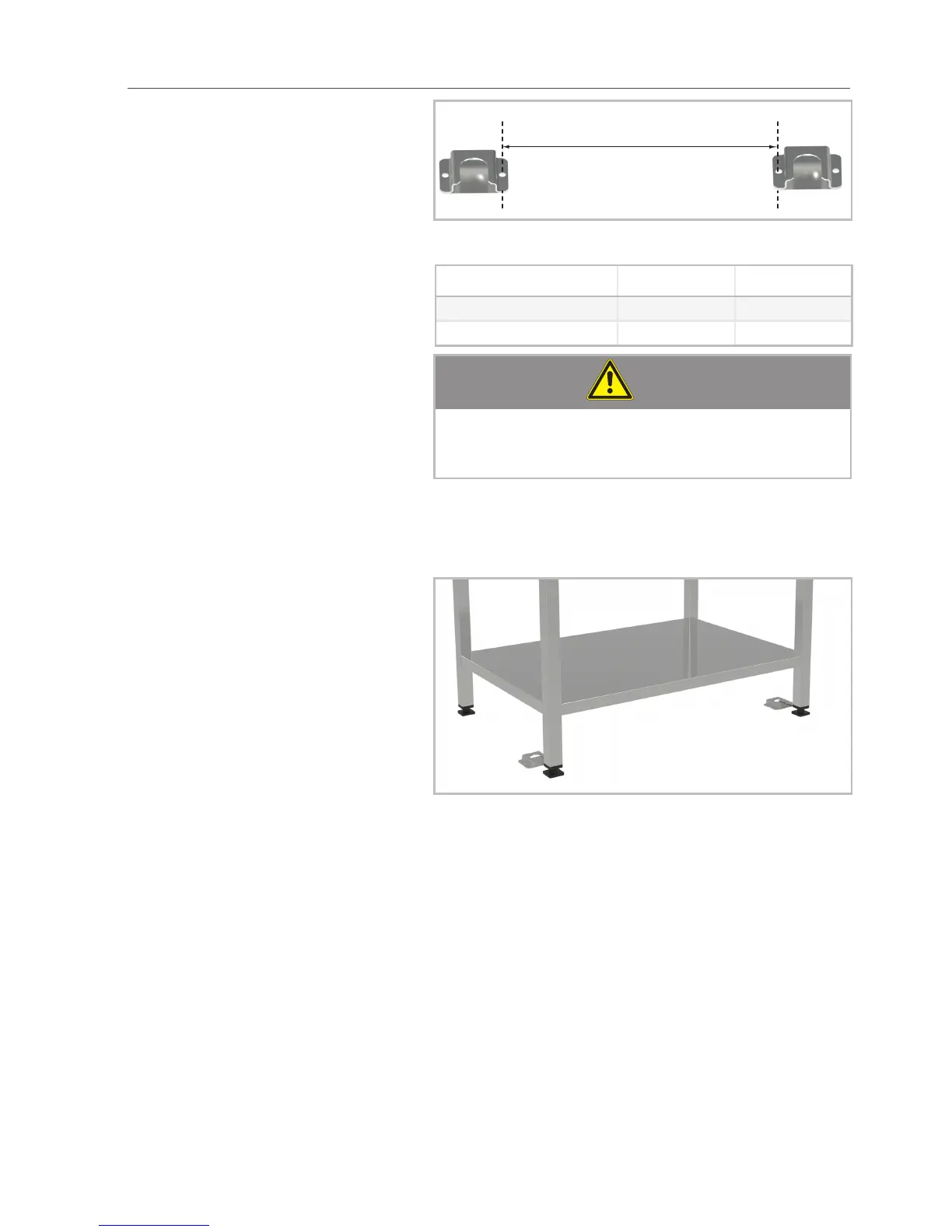Appliance size 61 / 11 62 / 12
A [mm] 745.5 965.5
A [Inch] 29 3/8 38
NOTE!
Oven stand mounting set is not included in
delivery and must be ordered separately.
> Insert the oven stand into the foot locks and
set the stand up horizontally in the installation
location.
Securing a gas appliance:
Installing onto an original oven stand, a work
table or onto the kitchen floor (e.g., Combi-Du-
os):
> Connect unit feet with foot locks (Part num-
ber 12.00.519):
1 Unscrew the bases of the feet
2 Push the retaining plates into the bases and
secure using the nuts provided
3 Screw the bases back in with the retaining
plates in place