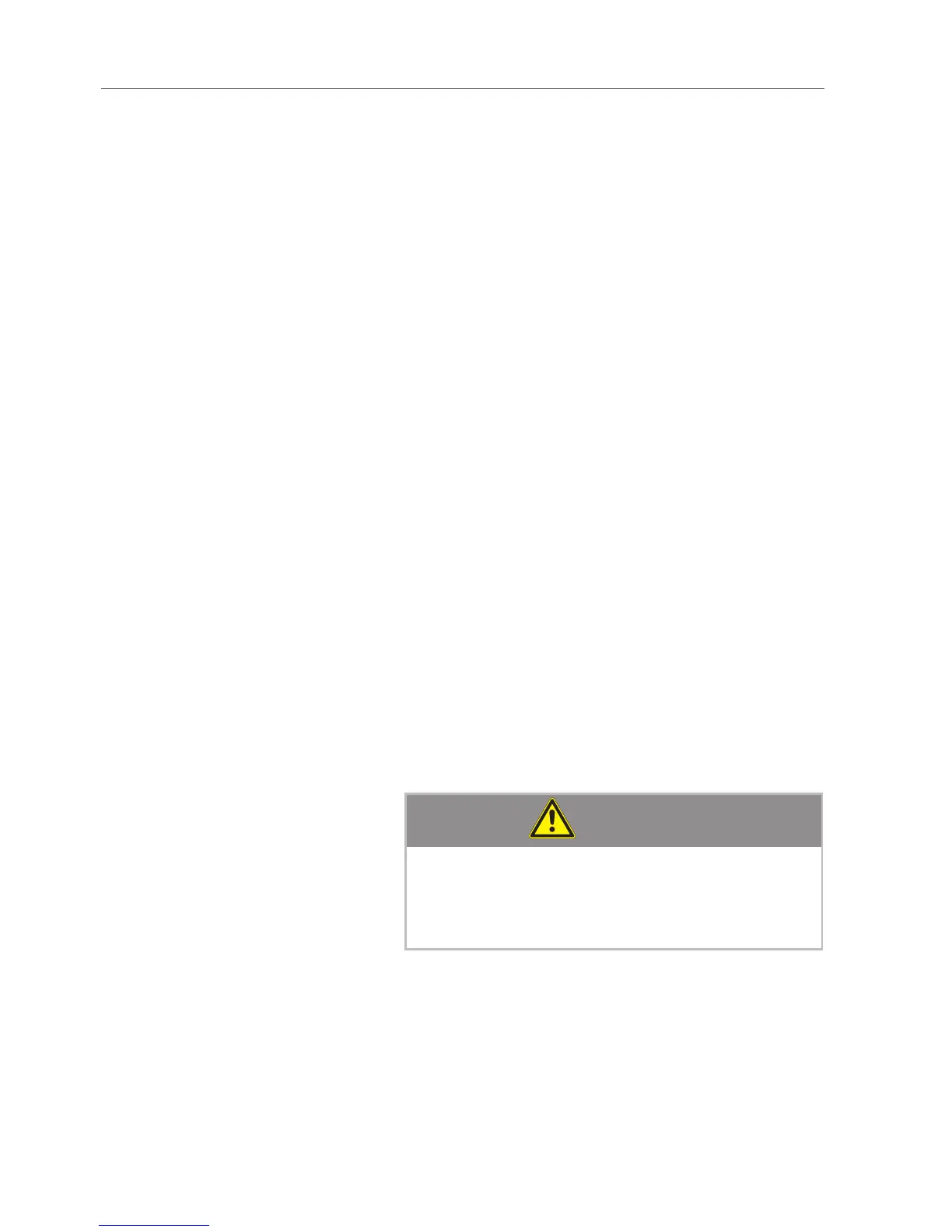32
6 Electrical connection
6.2 Electrical devices
Each device should have its own protected
power supply line.
Use a fixed connection to connect each device to
the power supply.
3NAC 400V only Either a fixed connection or a plug connection
may be used to connect the device to the power
supply.
Tabletop units are equipped with power cables (without plugs).
The cables are around 2.5 m in length.
Floor units are delivered without power cables.
Cable connection point The main fuse (tabletop units) or connection ter-
minal (floor units) is behind the removable left
side panel inside the electrical compartment.
6.3 Gas devices
We recommend that each device have its own
protected supply line.
Either a fixed connection or a plug connection
may be used to connect the device to the power
supply.
All units (floor and tabletop units) are delivered
with an approximately 2.5 m connection cable
(without plug).
ATTENTION!
Non-functioning device!
Note polarity of electrical connection! Burners
will not function if polarity is incorrect.